


Testimonial Pro is a WordPress based plugin that helps to manage your multiple Testimonial."Testimonial Pro" have multiple layouts to show testimonial differently, also each and every testimonial layout have their own settings like hiding and show title, designation, client photo, site URL, rating, navigation, pagination, change the color of title, designation, and many more.
Step 1. First download the plugin from your Codecanyon Account.
Step 2. Upload, Install & Activate plugin into a WordPress site.
Step 1. First download the plugin.
Step 2. Upload, Install & Activate plugin into a WordPress site.
Step 1. First download the plugin.
Step 2. Upload, Install & Activate plugin into a WordPress site.
Testimonial Group facilitates to add multiple testimonials at once.
Testimonial Pro has multiple layouts like grid, slider, card, quotes.
Testimonial Pro has multiple color picker.
Testimonial Pro has category feature.
Testimonial Pro has fully responsive design.
Layout Settings is for showing settings of different layout like hiding and show title, site URL, designation, client photo, rating, and many more.
Review Frontend Form is for submitting review with their details like wise title, site URL, designation, client photo, rating, and many more.
In Review Category section user can give review based on categories and for each category user can select different layout, their settings and shortcode.
In All Reviews section user can select different layout, their settings for all reviews categories.
1). Go to testimonial menu.
2). Add new testimonial by click on Add New.
3). Fill all fields of the form and choose settings of your choice.
4). Shortcode for Testimonial Pro like [TP id=85]
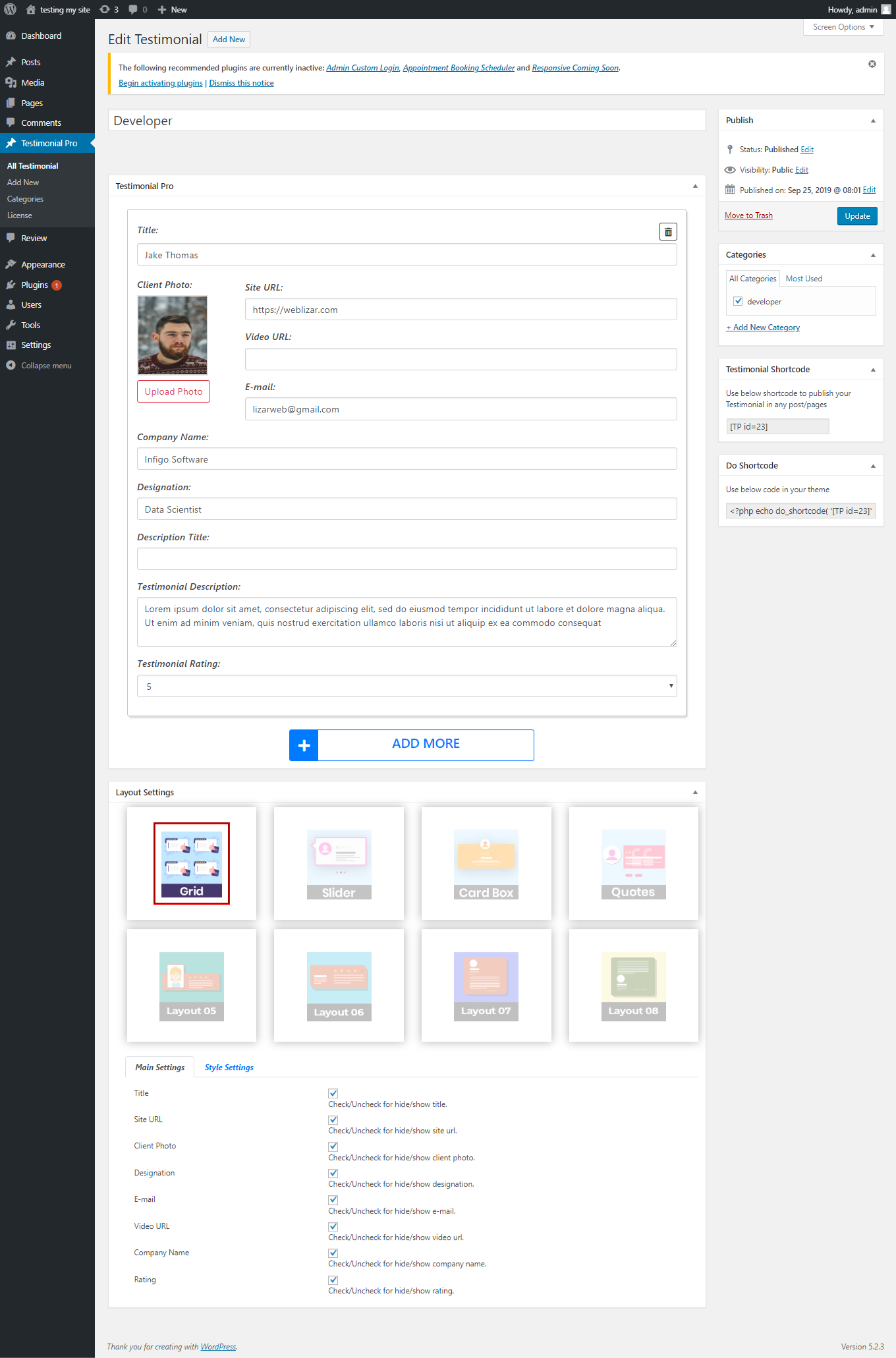
You can add multiple testimonial.
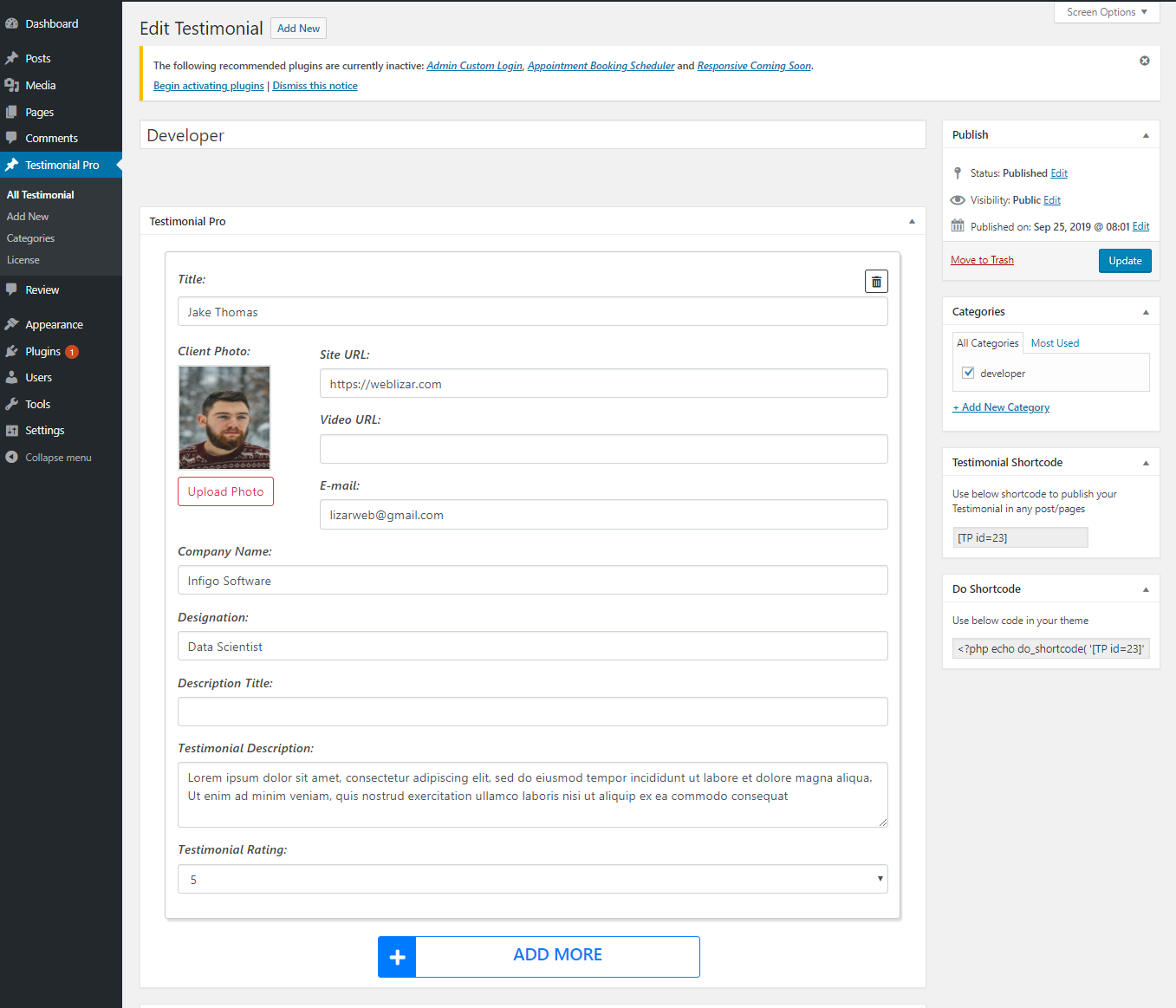
1). Layout 1 is used for showing testimonial in Grid format.
2). Layout 1 has some settings like hiding and shows title, site URL, designation, client photo, rating, change the color of title, link, designation, rating, also change the alignment of a header, and many more.
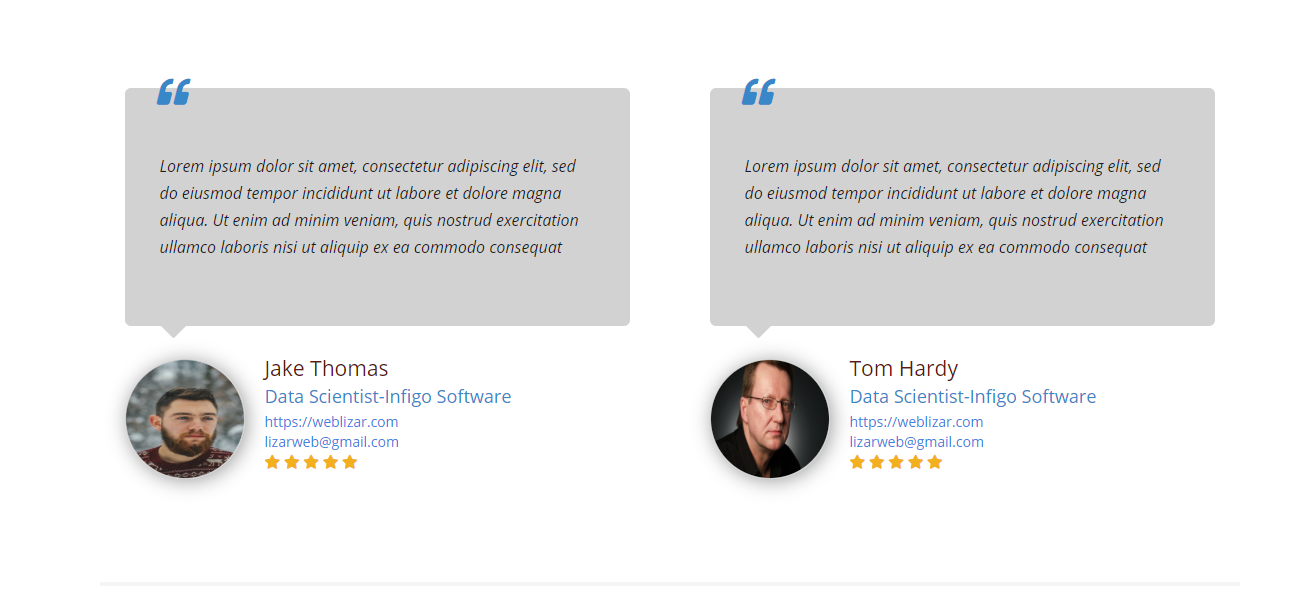
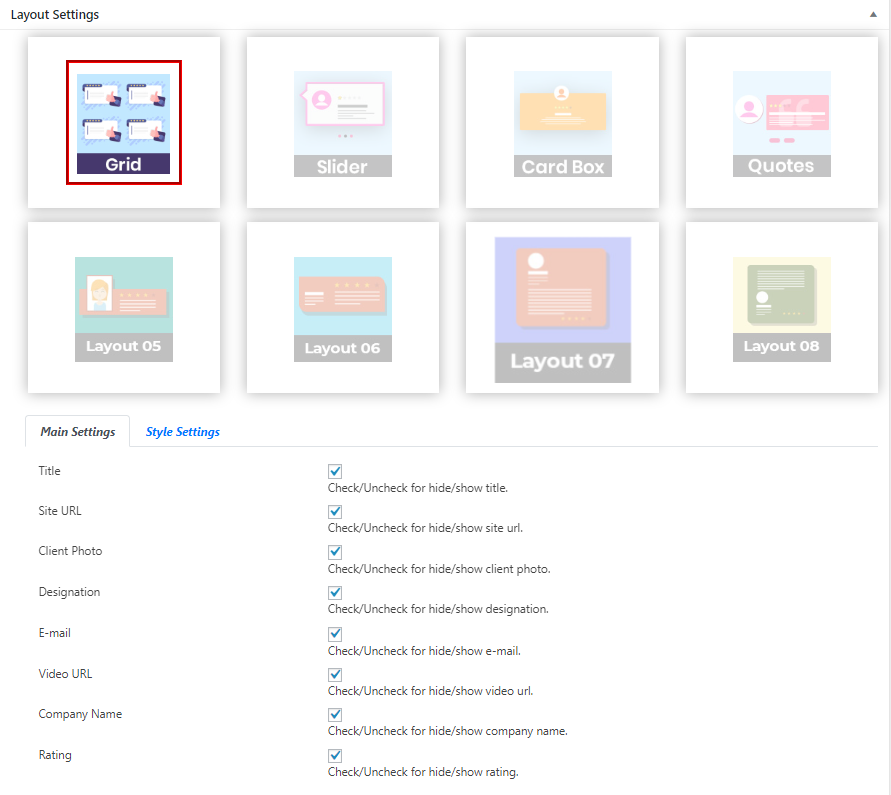
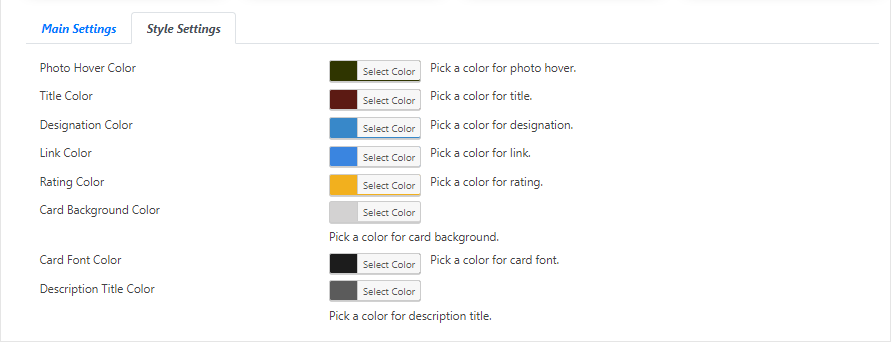
1). Layout 2 is used for showing testimonial in Slider format.
2). Layout 2 has some settings like hiding and show title, site URL, designation, client photo, rating, Testimonial per slide, pagination, navigation, autoplay, rewind navigation, rewind speed, pagination speed, change the color of title, designation, link, rating, card background, card font.
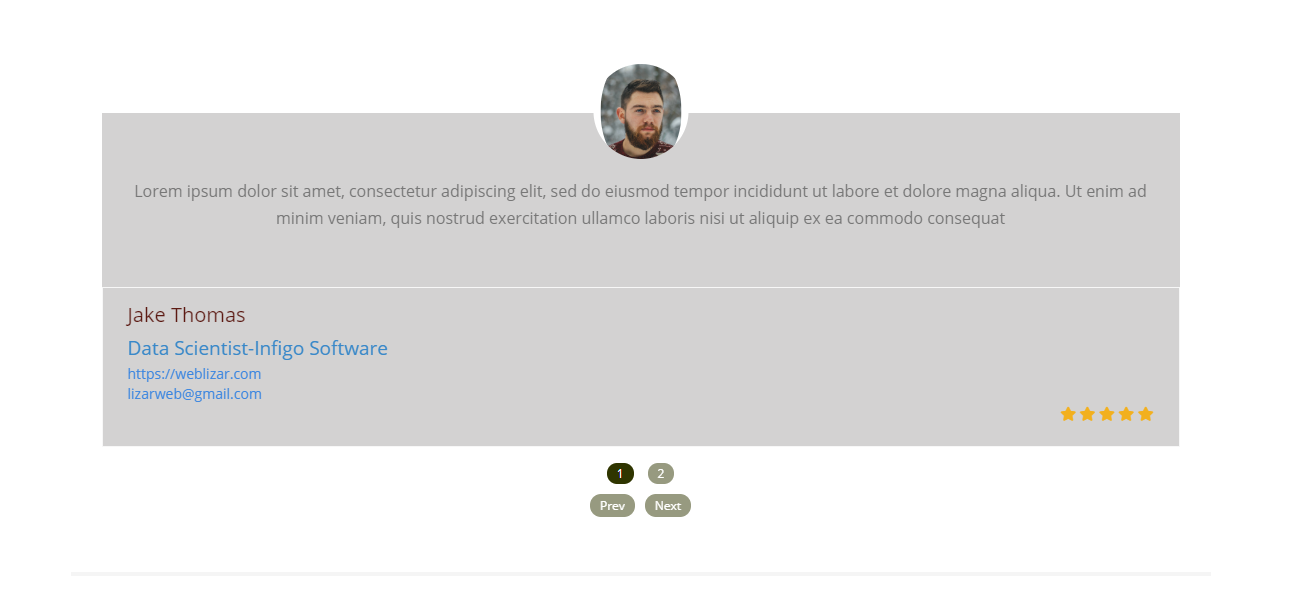
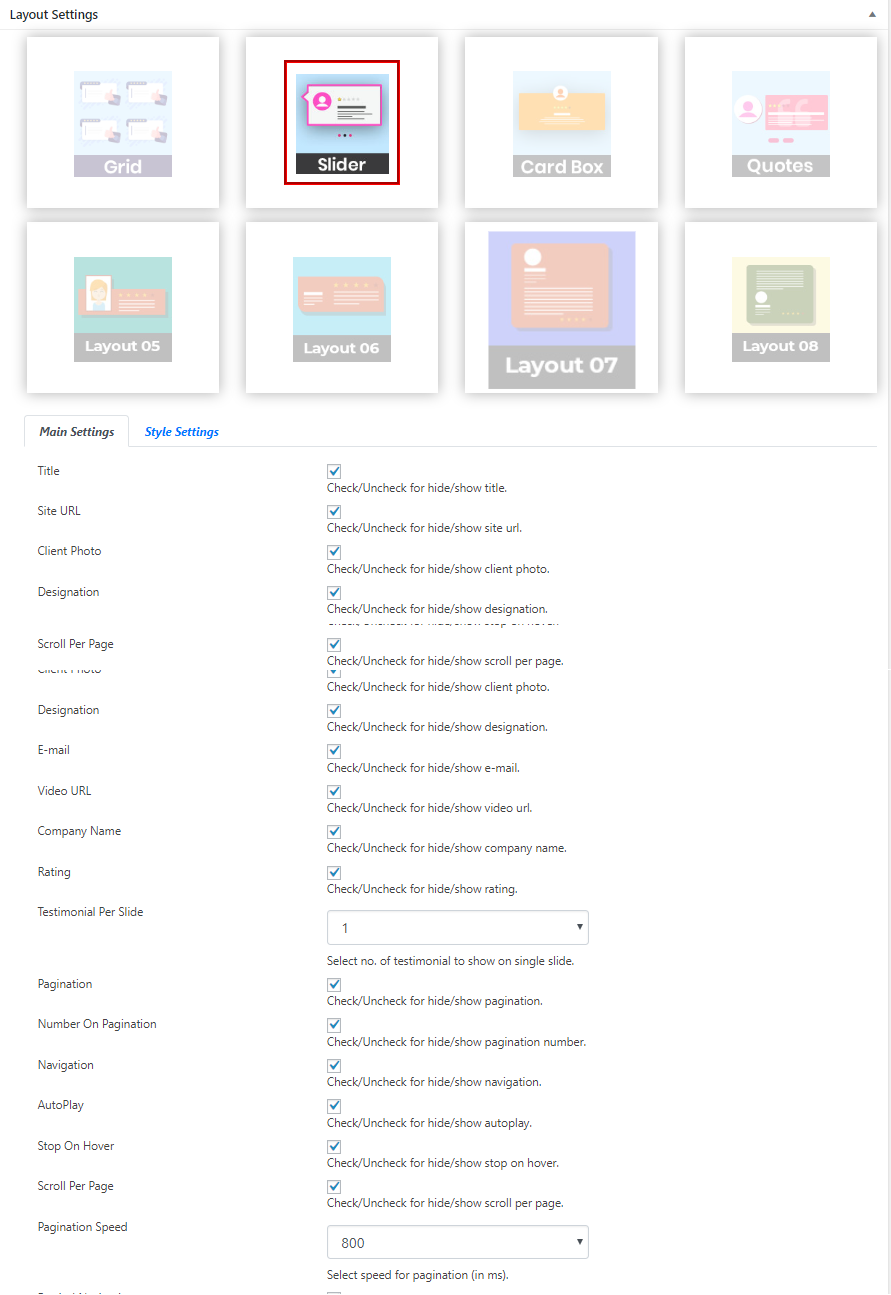
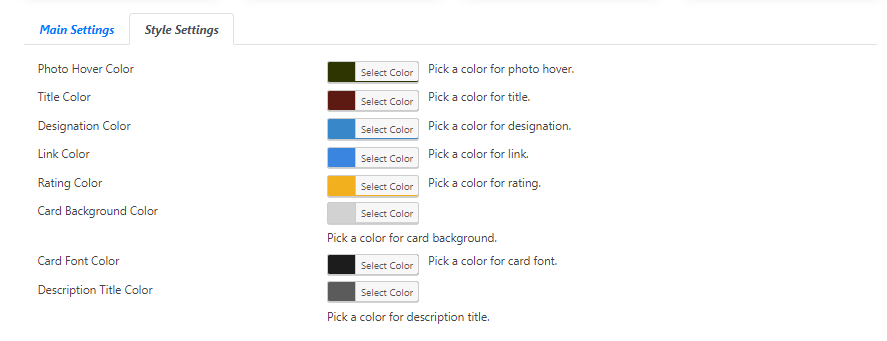
1). Layout 3 is used for showing testimonial in Card format.
2). Layout 3 has some settings like hiding and show title, site URL, designation, client photo, rating, Testimonial per slide, pagination, navigation, autoplay, rewind navigation, rewind speed, pagination speed, change the color of title, designation, link, rating, card background, card font, card border, card navigation.
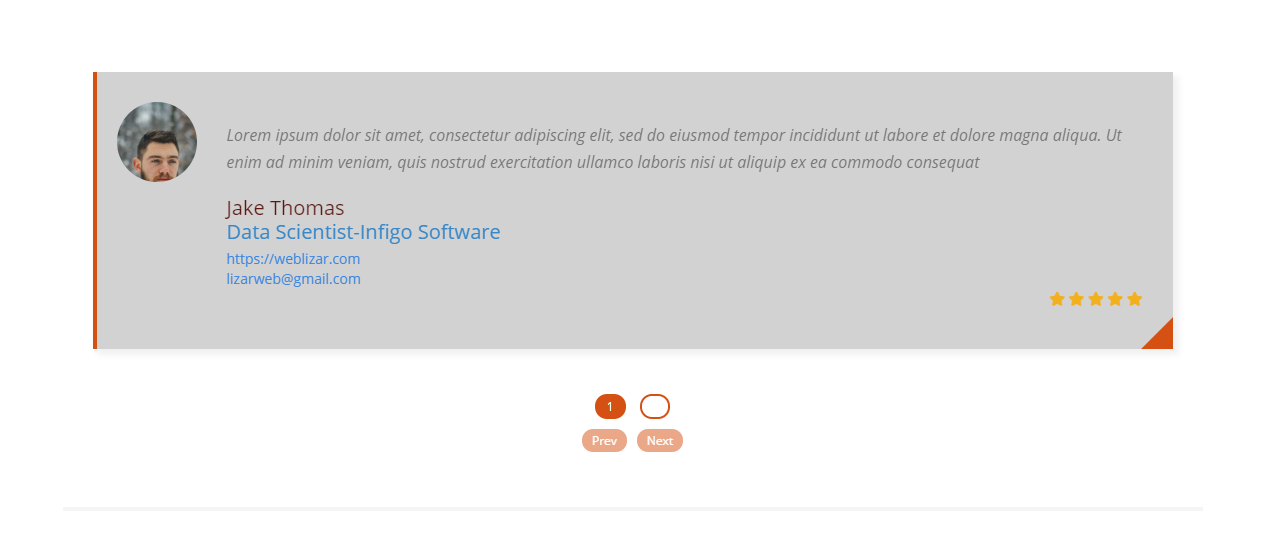
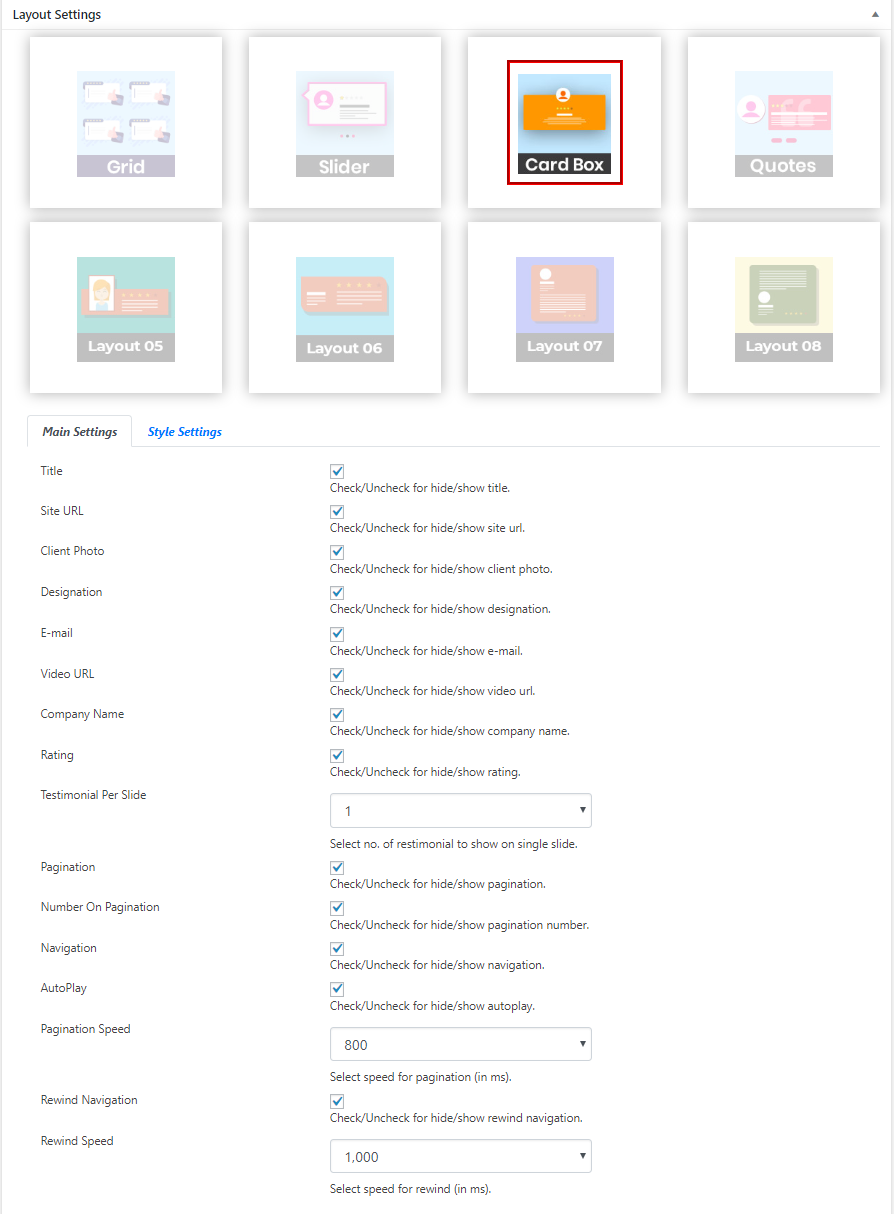
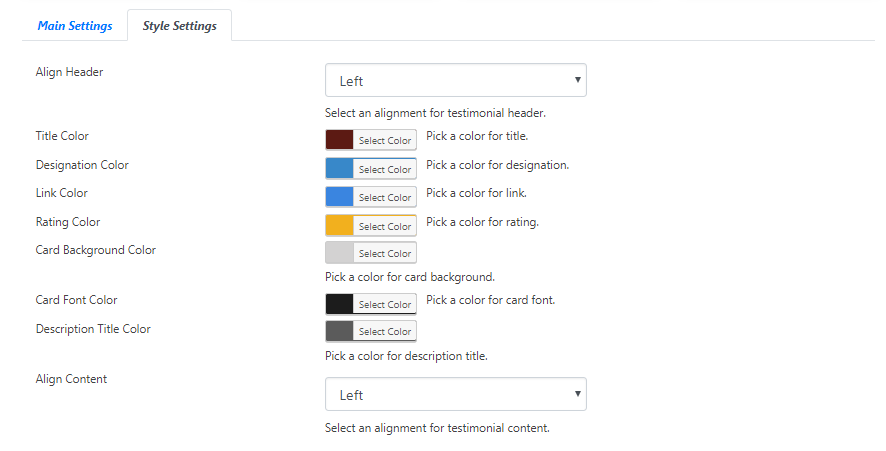
1). Layout 4 is used for showing testimonial in Quotes format.
2). Layout 4 has some settings like hiding and show title, site URL, designation, client photo, rating, navigation, autoplay, rewind navigation, rewind speed, change the color of title, designation, link, rating, card background, card font, card border, card navigation.
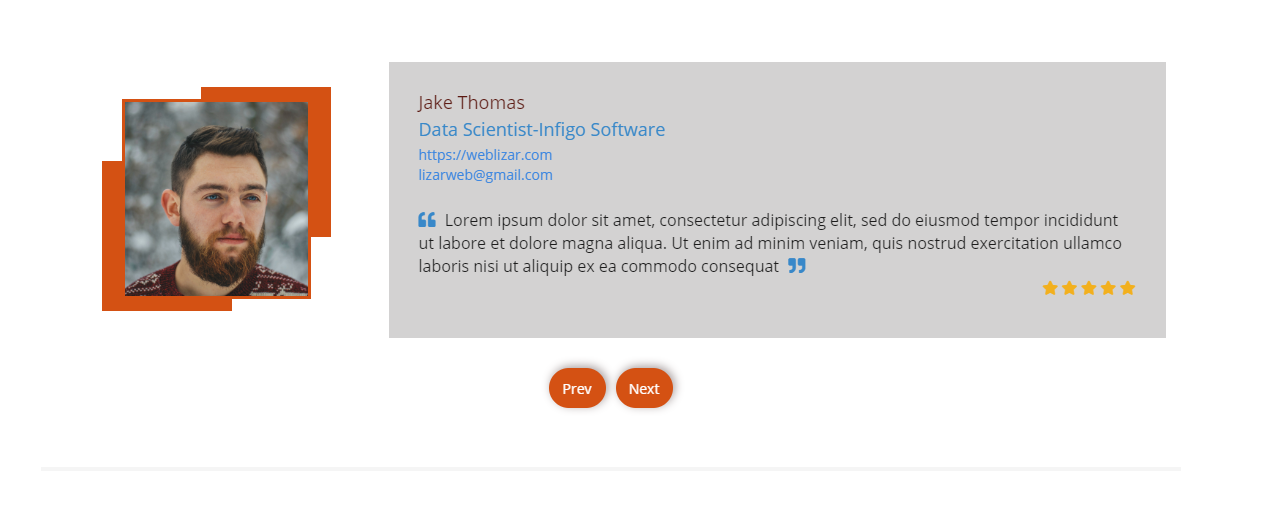
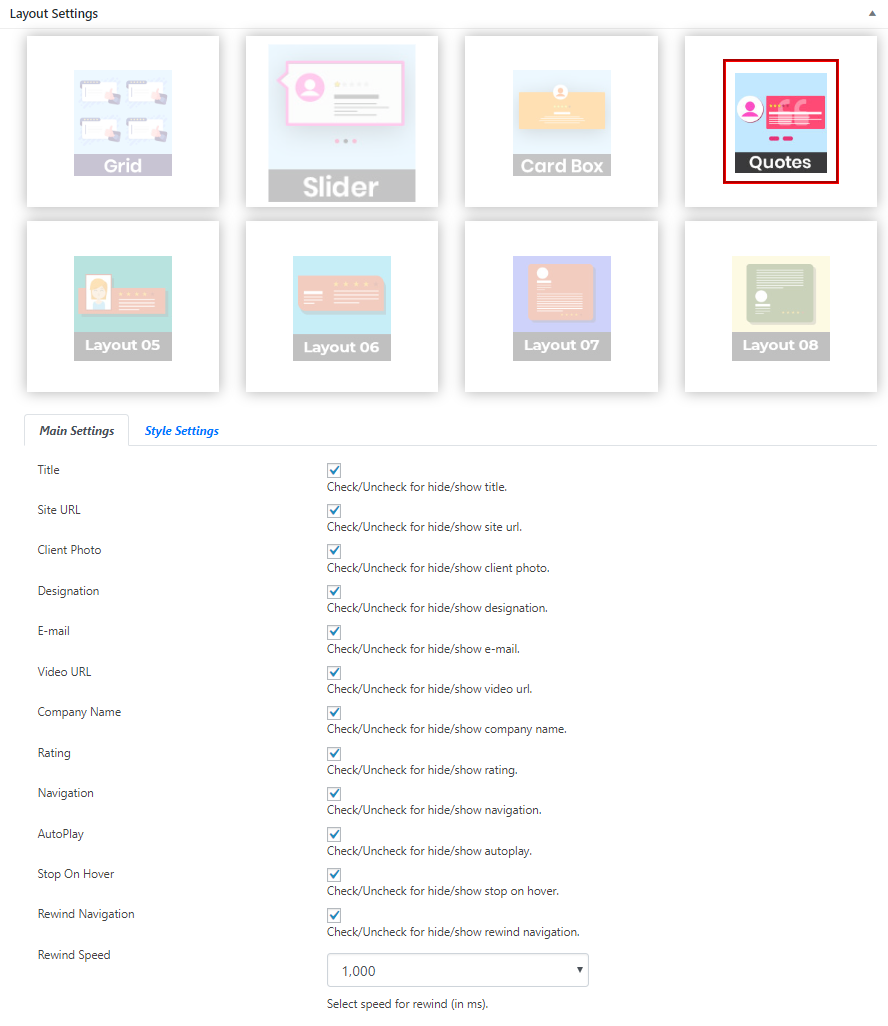
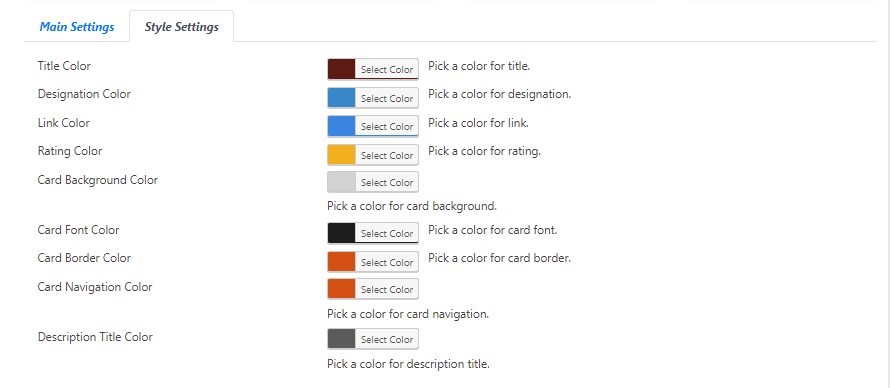
1). Layout 5 is used for showing testimonial in diffrent layout.
2). Layout 5 has some settings like hiding and show title, site URL, designation, client photo, rating, navigation, autoplay, rewind navigation, rewind speed, change the color of title, designation, link, rating, card background, card font, card border, card navigation.
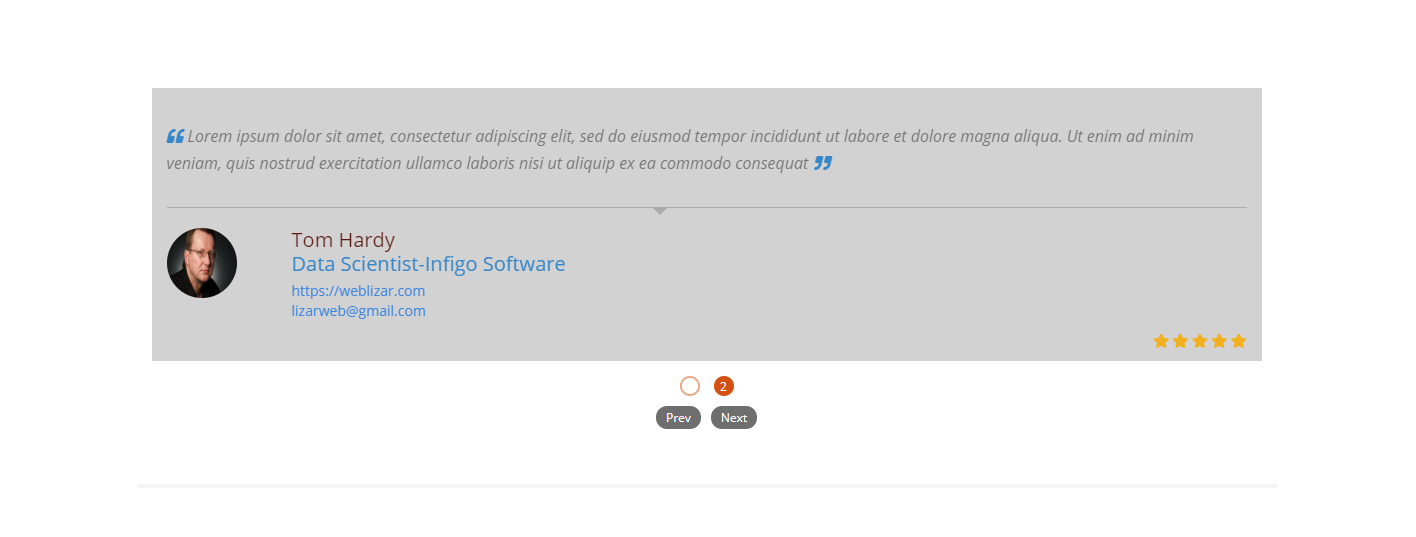
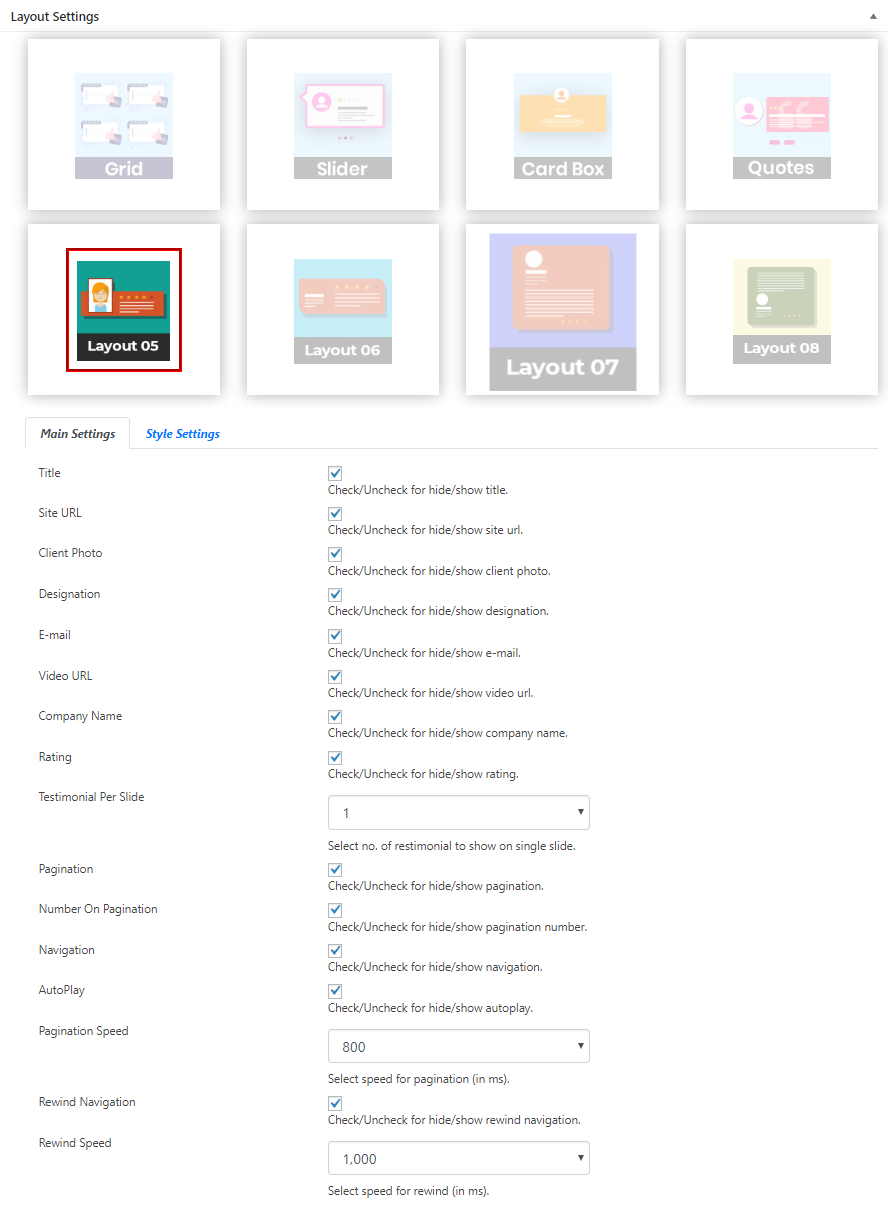
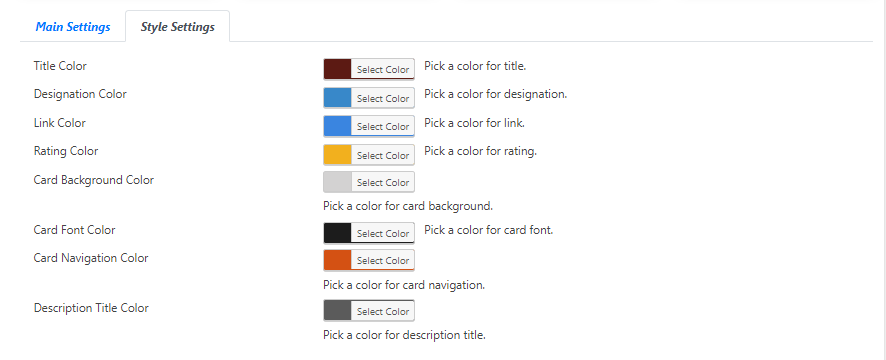
1). Layout 6 is used for showing testimonial in diffrent layout.
2). Layout 6 has some settings like hiding and show title, site URL, designation, client photo, rating, navigation, autoplay, rewind navigation, rewind speed, change the color of title, designation, link, rating, card background, card font, card border, card navigation.
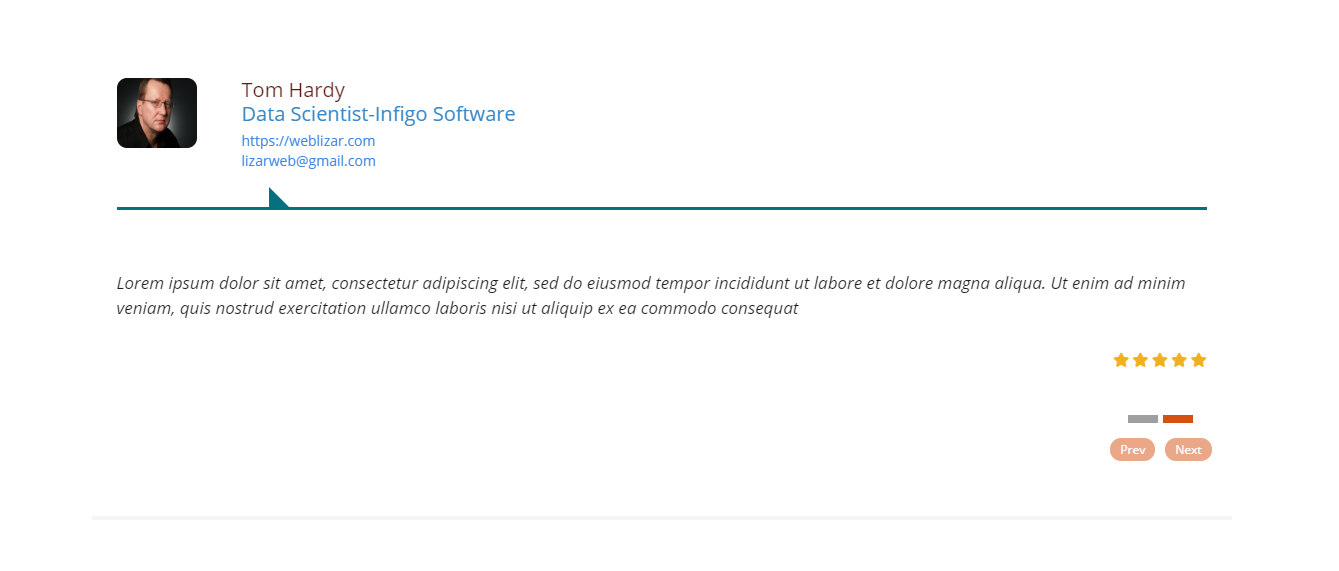
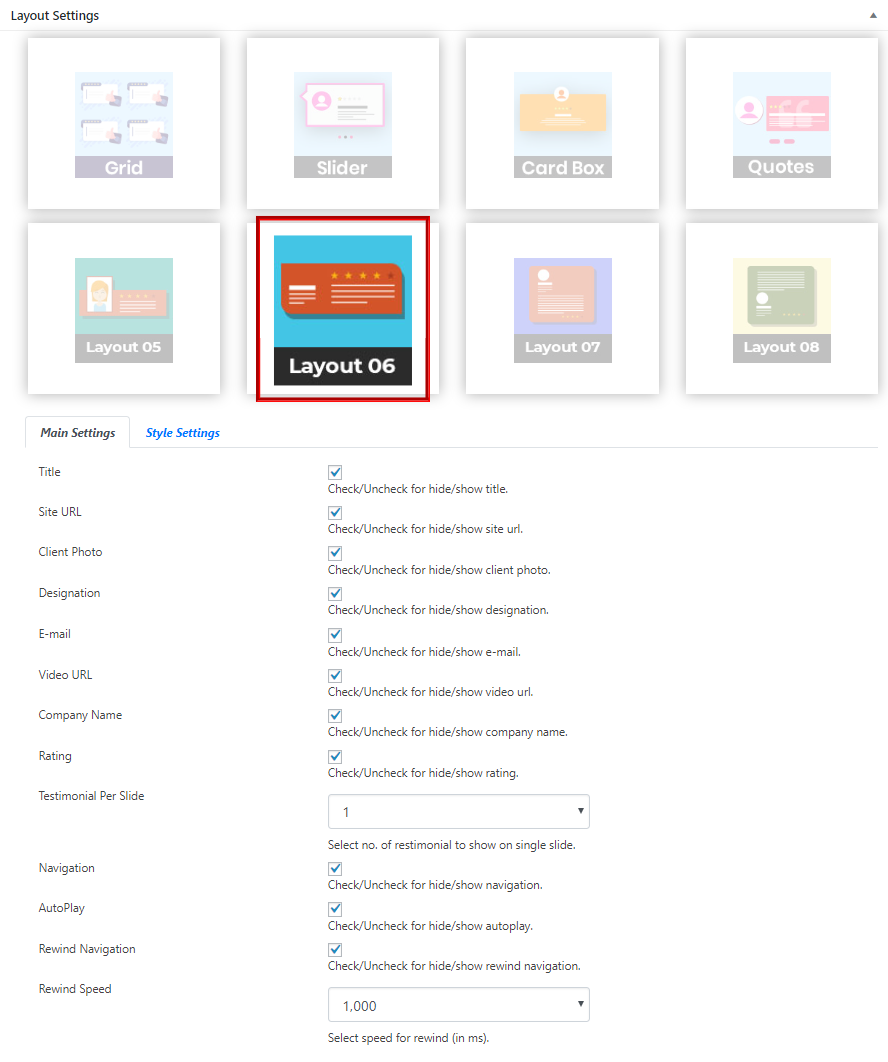
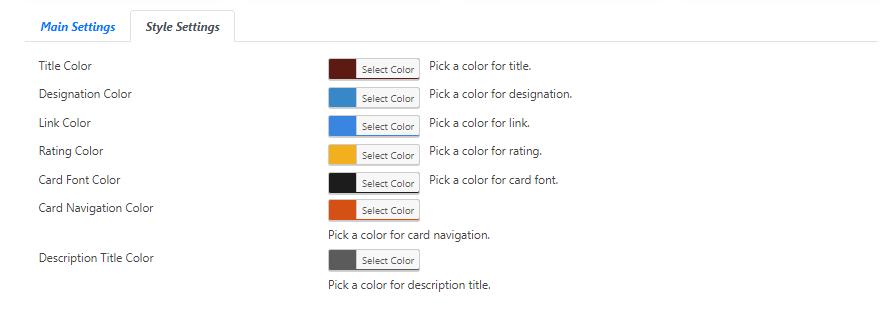
1). Layout 7 is used for showing testimonial in diffrent layout.
2). Layout 7 has some settings like hiding and show title, site URL, designation, client photo, rating, navigation, autoplay, rewind navigation, rewind speed, change the color of title, designation, link, rating, card background, card font, card border, card navigation.
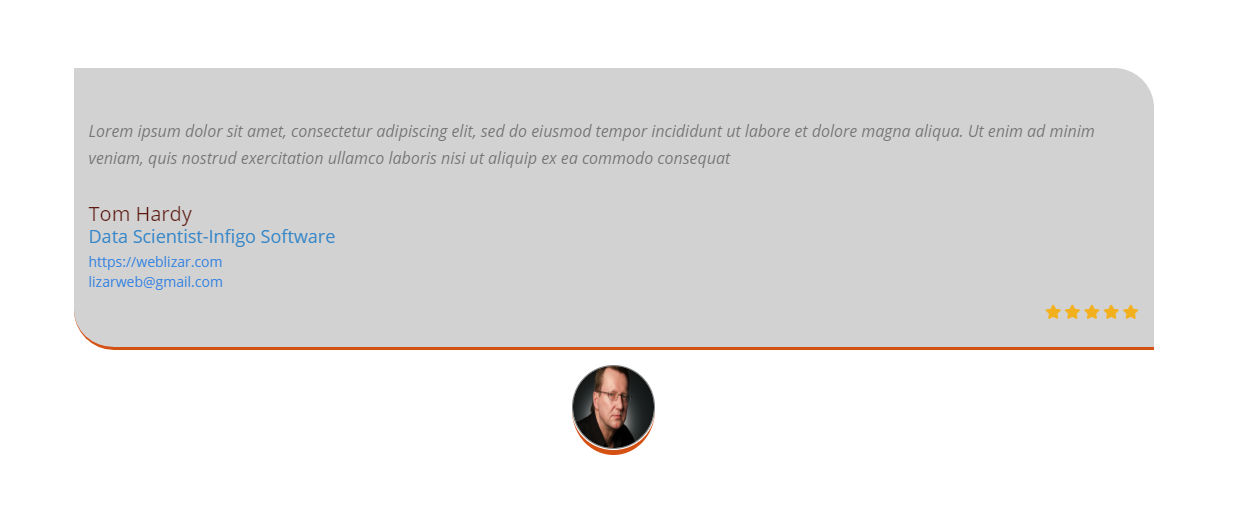
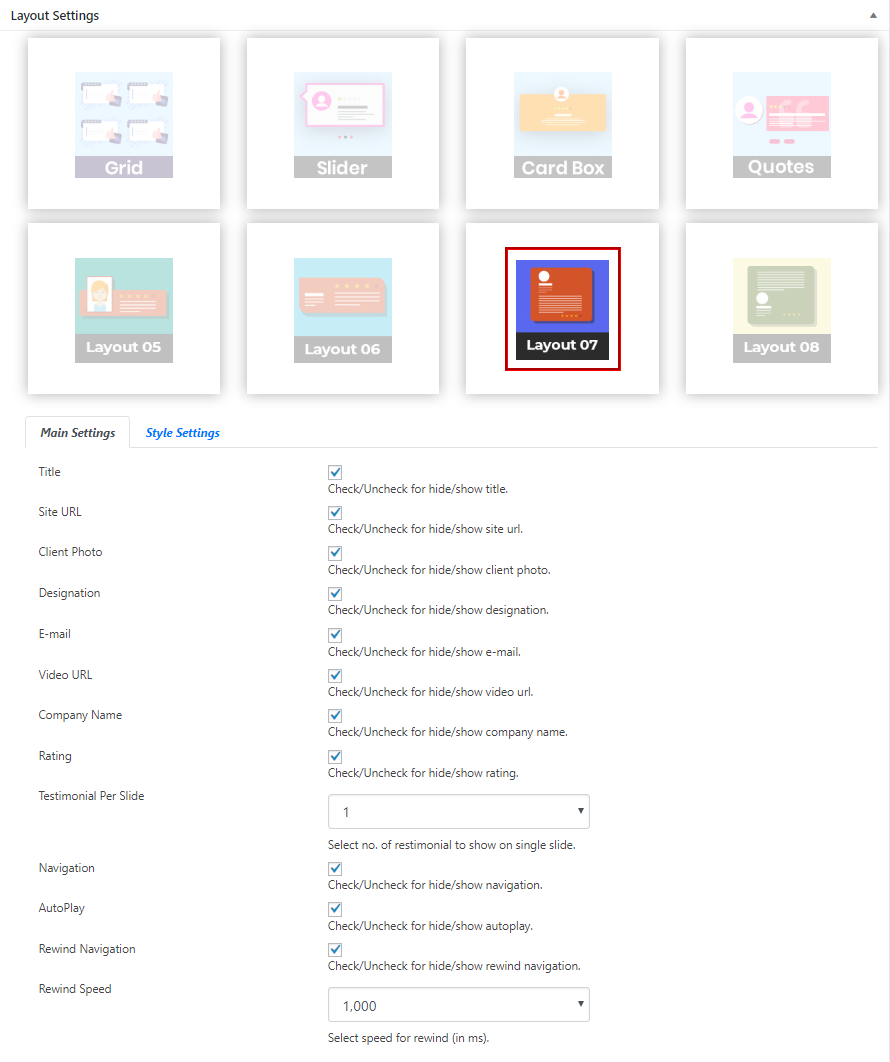
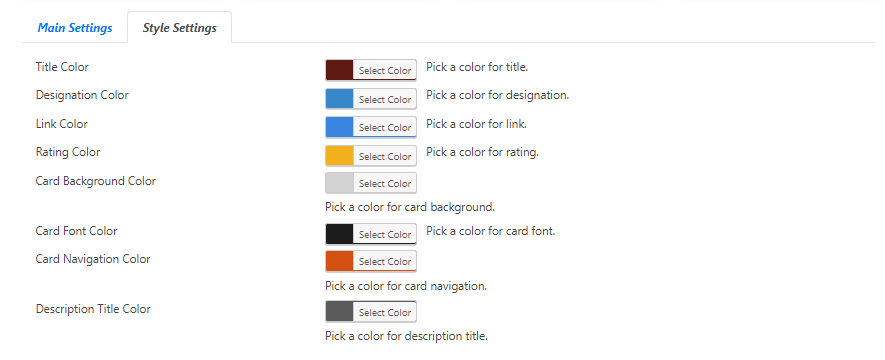
1). Layout 8 is used for showing testimonial in diffrent layout.
2). Layout 8 has some settings like hiding and show title, site URL, designation, client photo, rating, navigation, autoplay, rewind navigation, rewind speed, change the color of title, designation, link, rating, card background, card font, card border, card navigation.
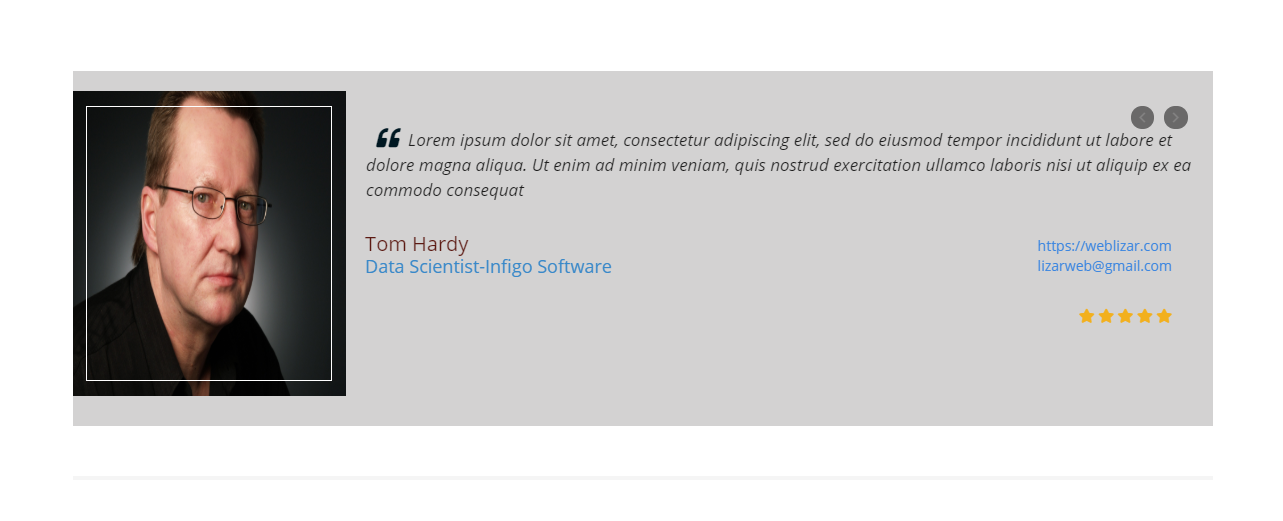
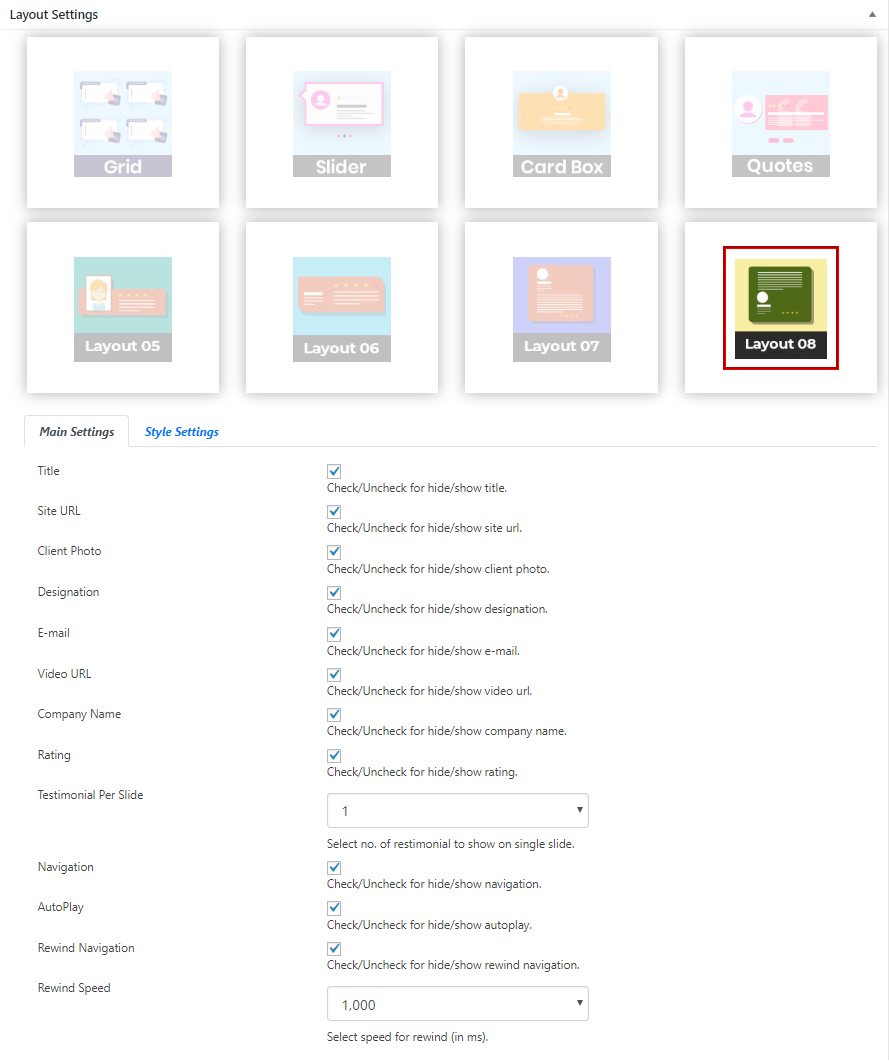
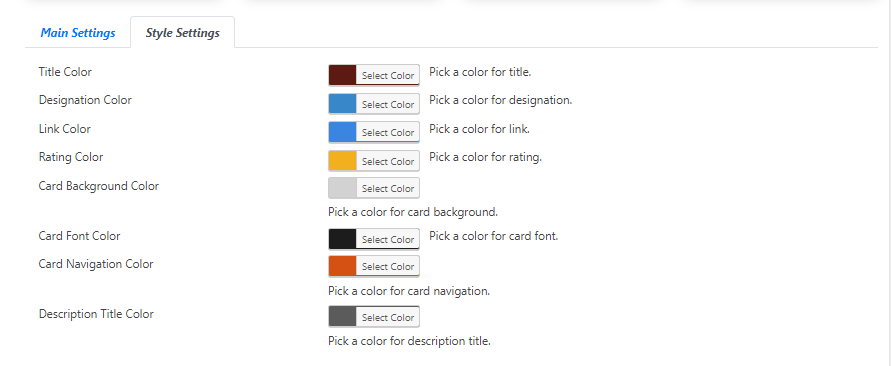
In the "Review Form" reviewer can leave their review based on category or other details like their name, photo, site URl, company name, and many more.
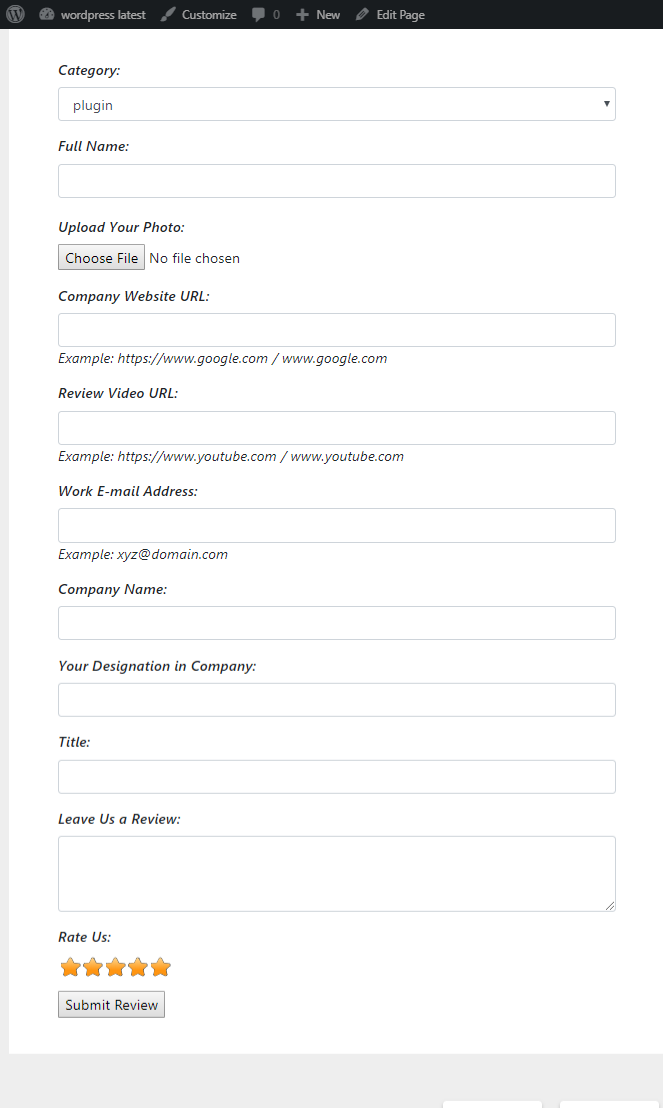
In this panel user can set layout and settings for all reviews and also can copy shortcodes for all category and review form respectively.
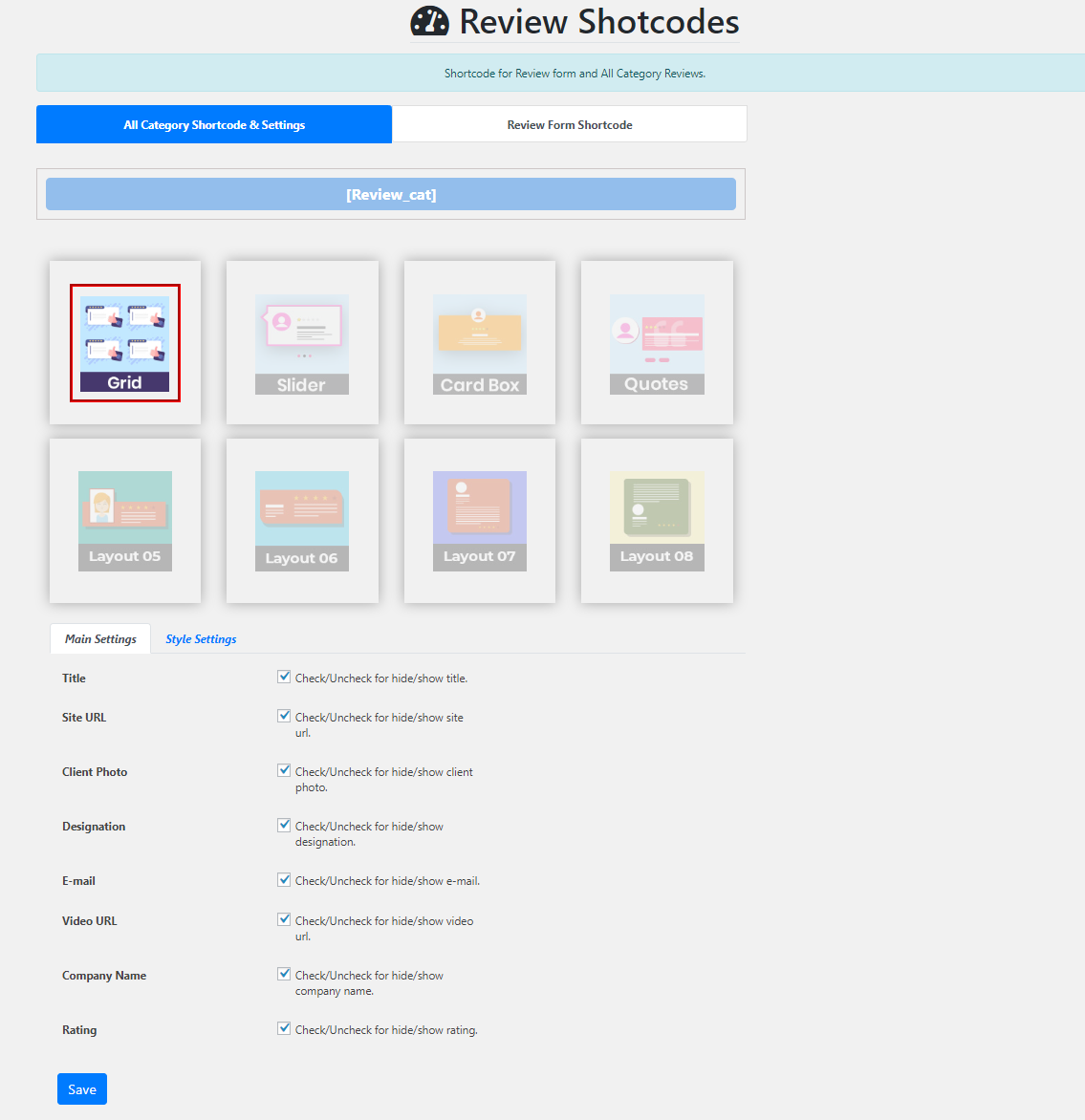
In this panel user can see all reviews and their category with espective ratings.
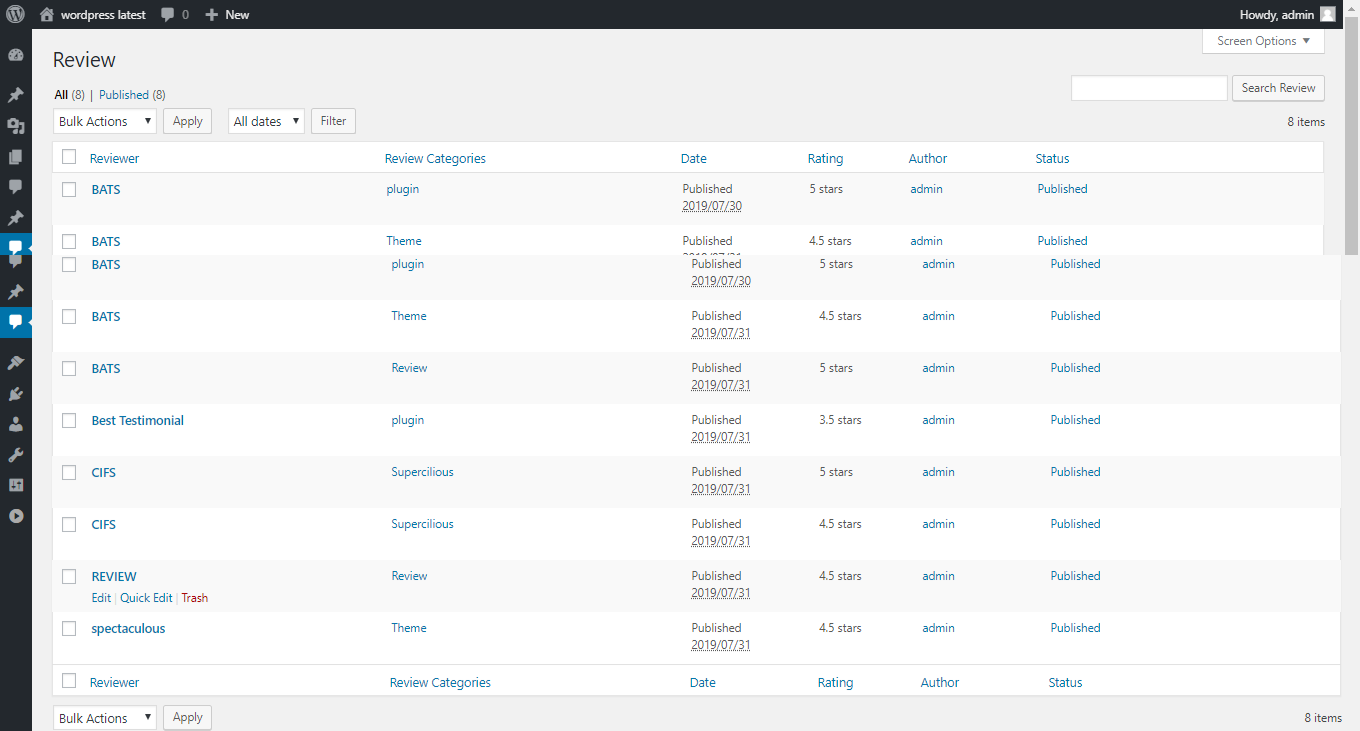
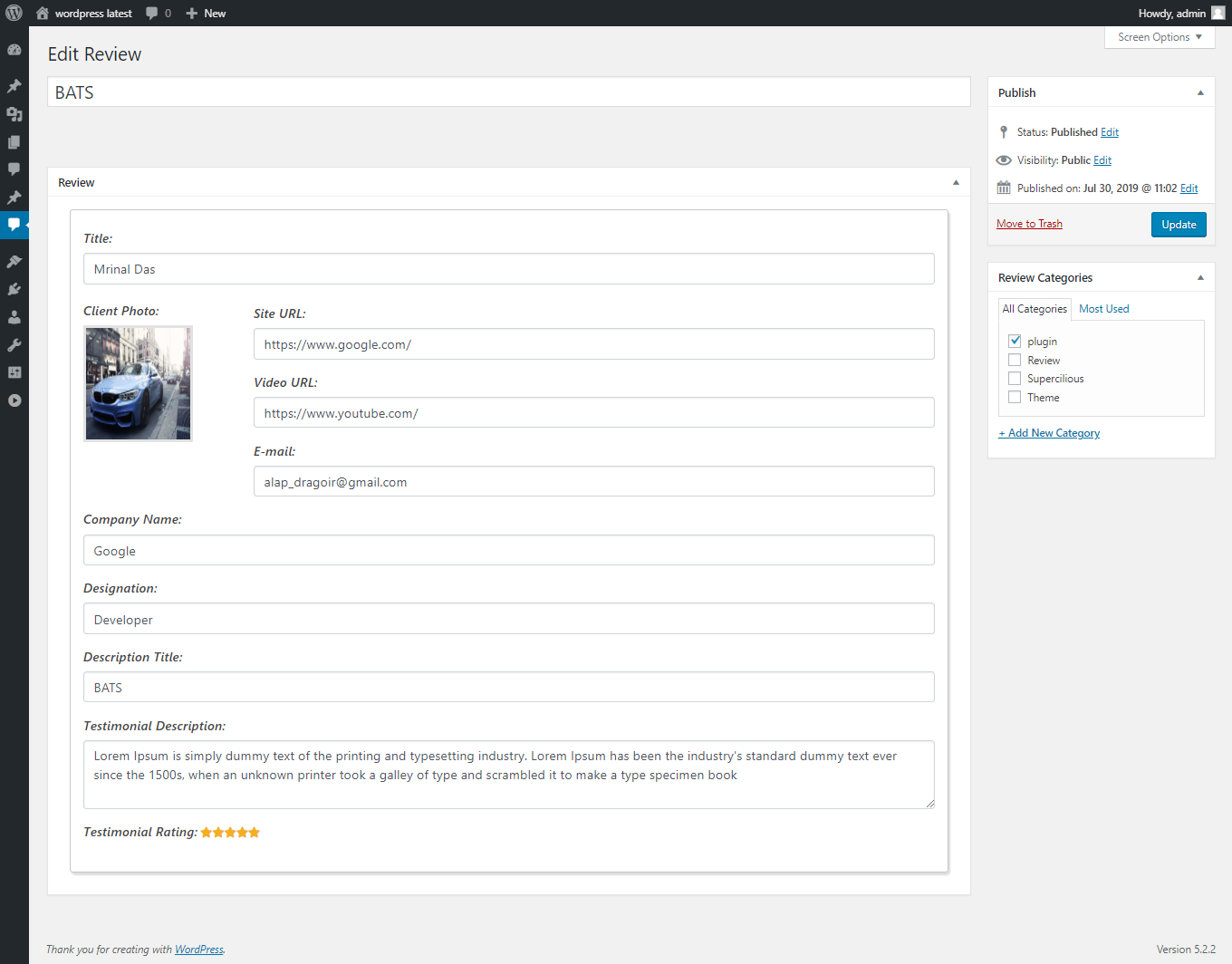
In this panel user can see all categories and their shortcodes.
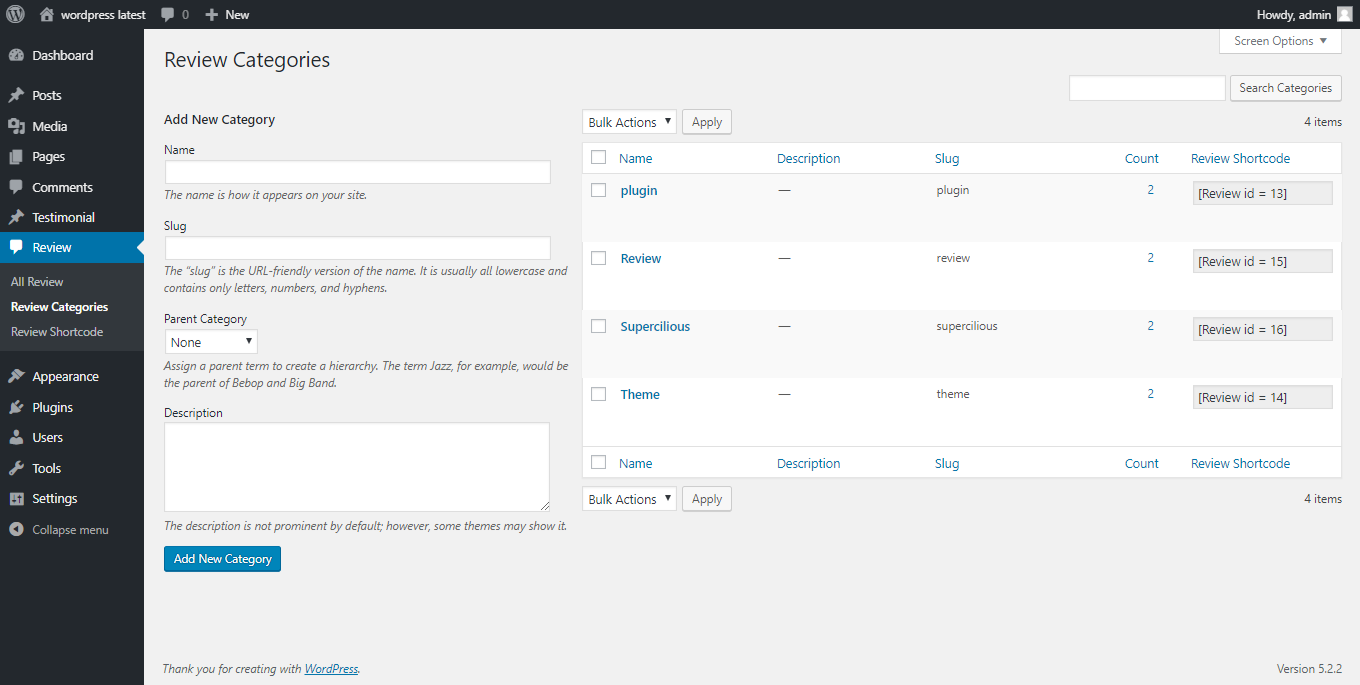
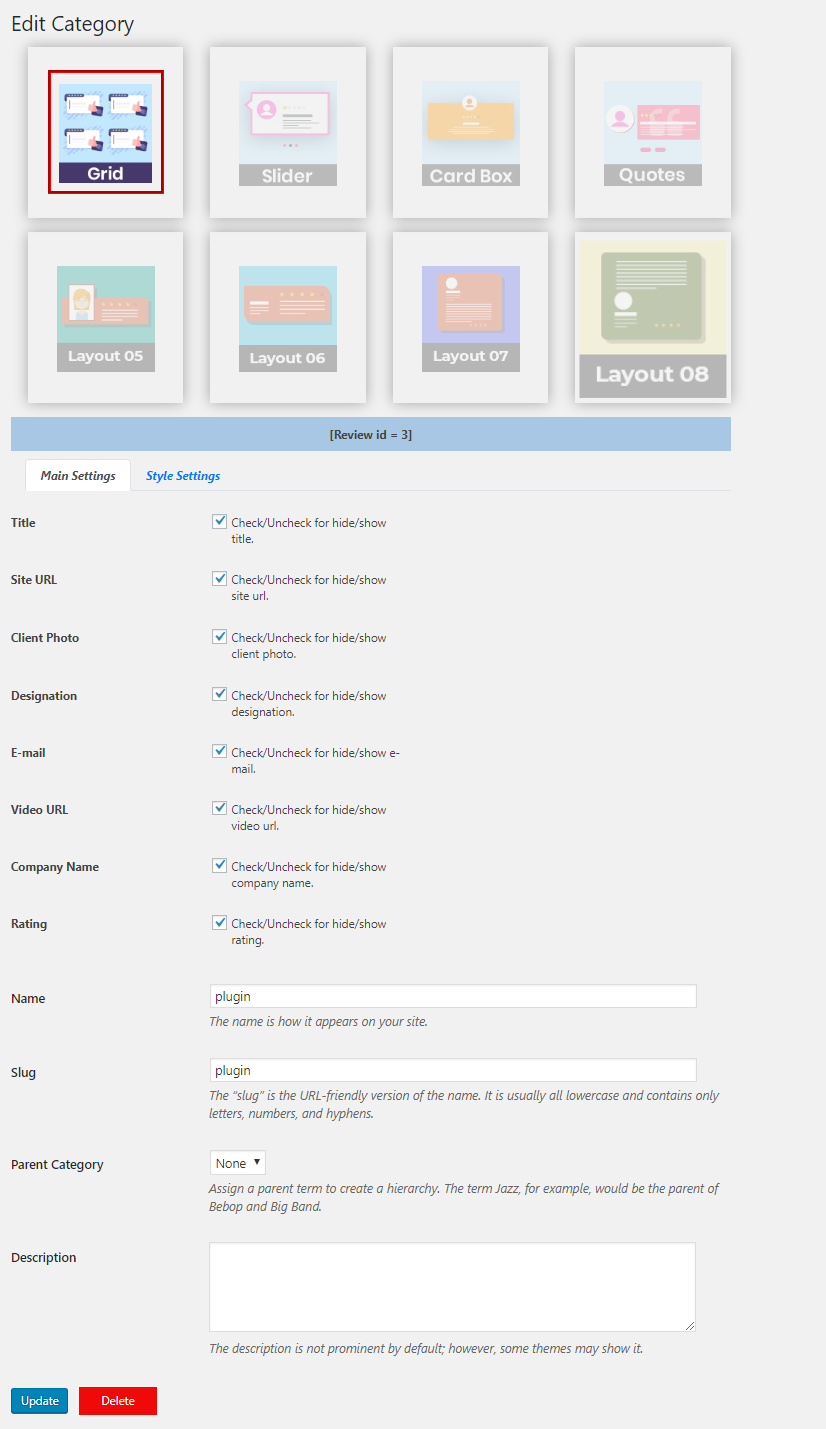
If you face any trouble OR required any assistance to set up and configure the plugin, please post your query on Support Forum. We will try our best to resolve our query on the forum.
And your suggestions for more features and improvements for our plugin is really appreciated.
Thanks for reading this documentation.