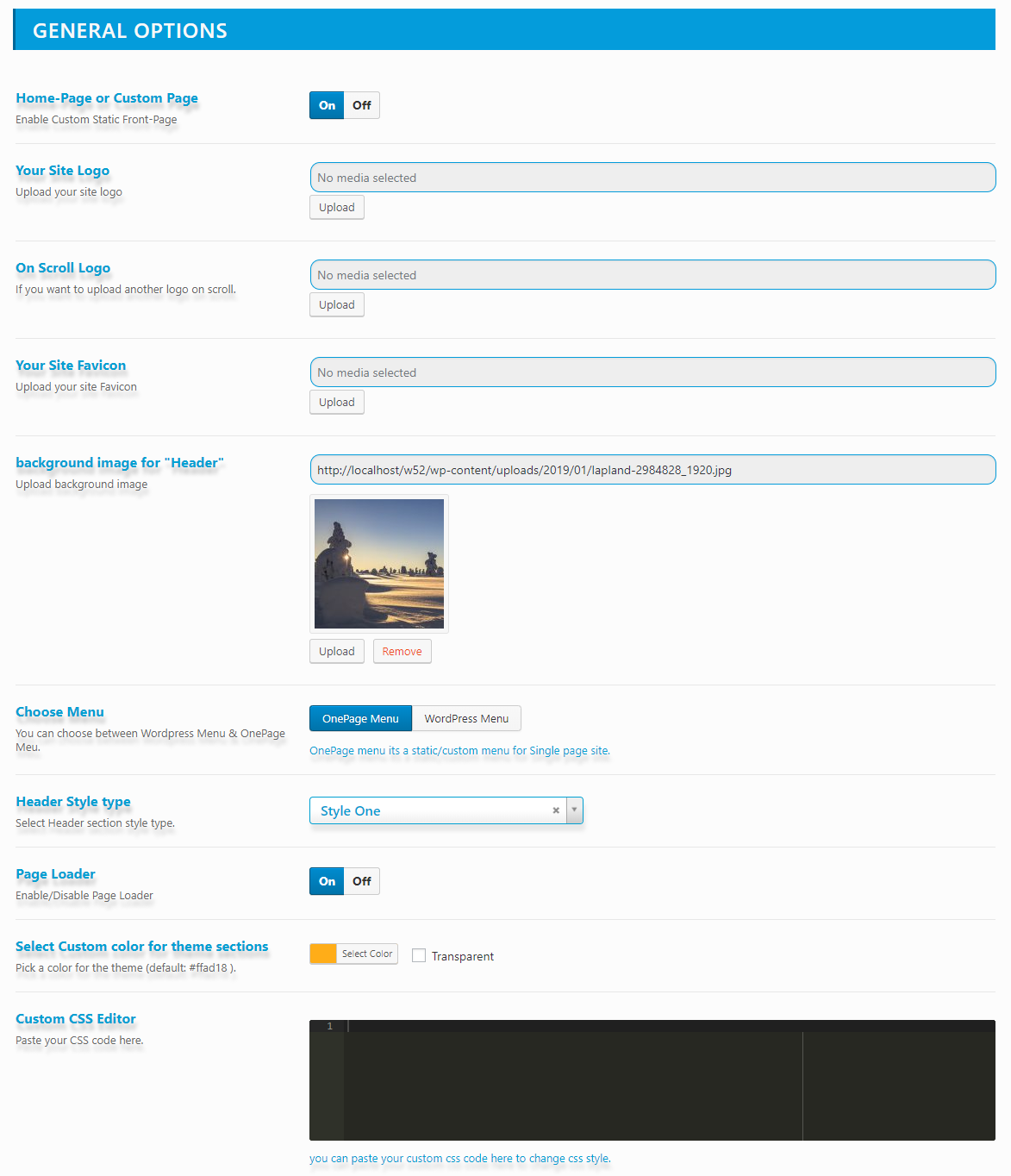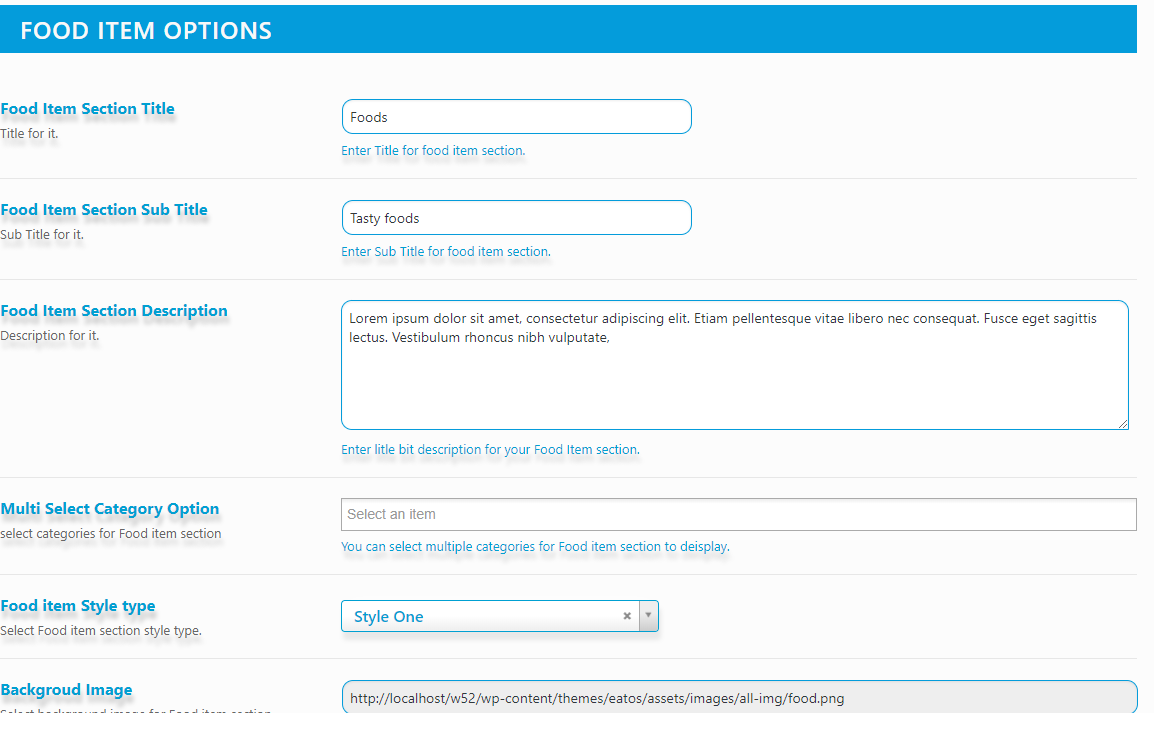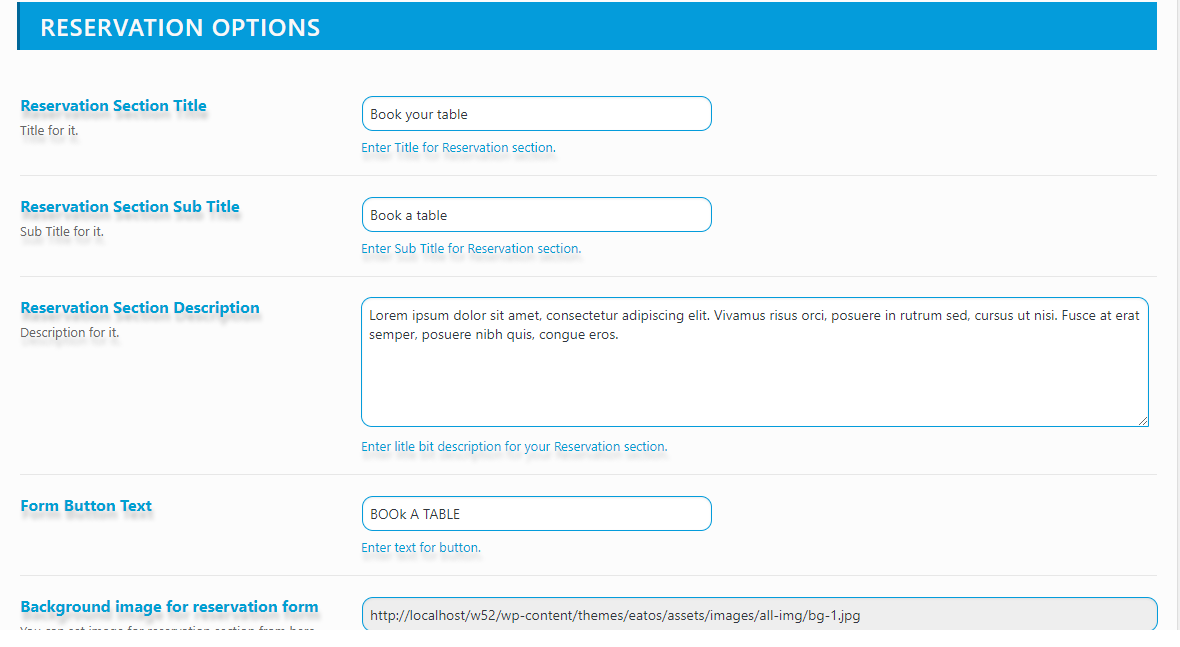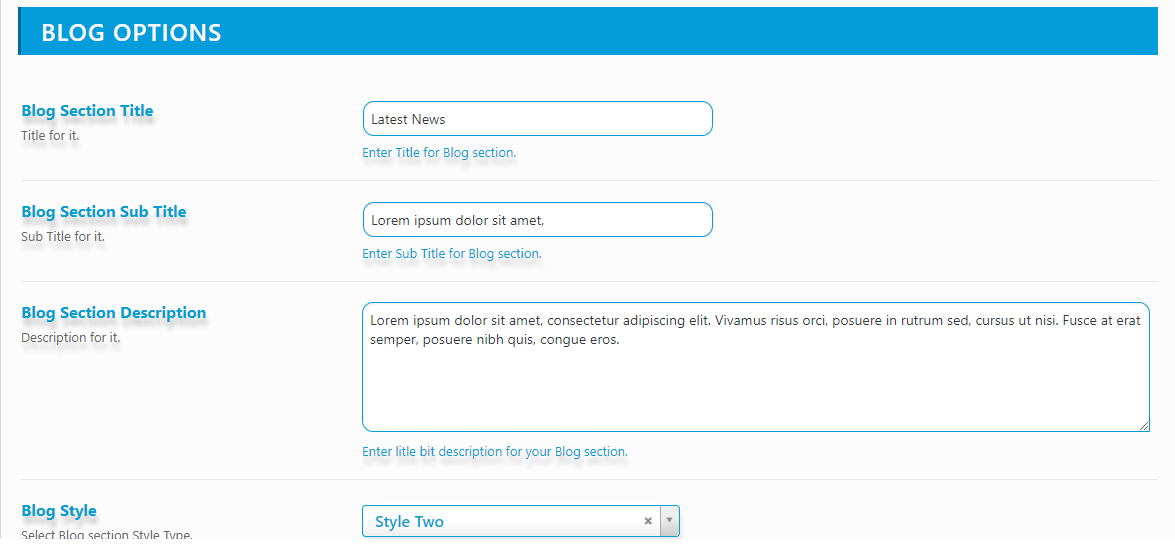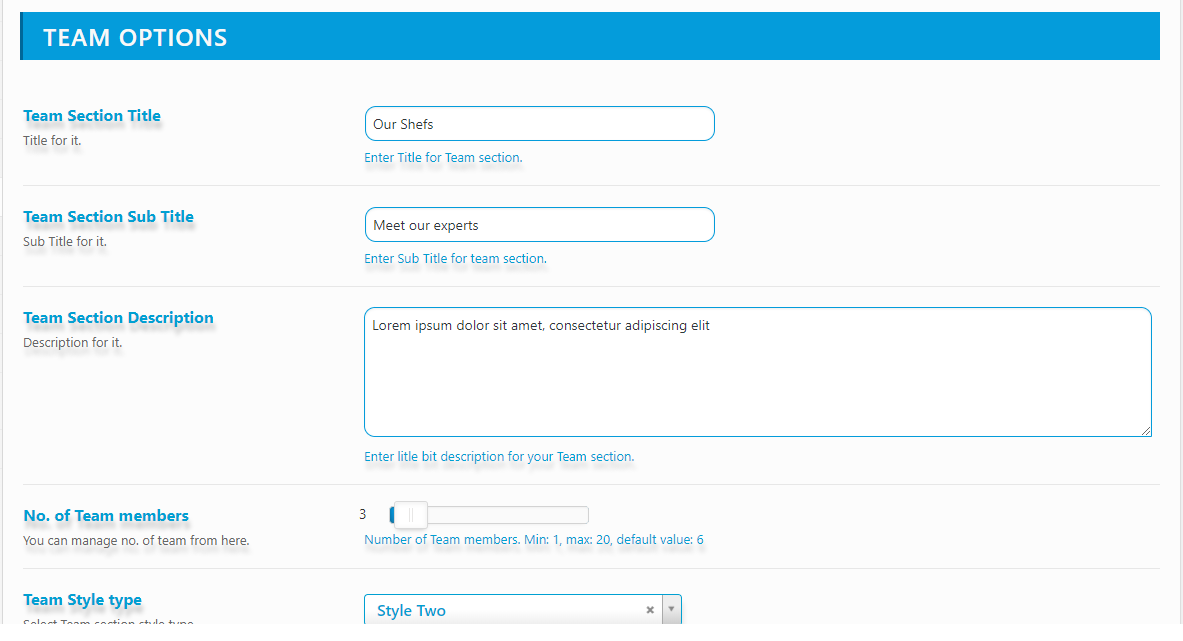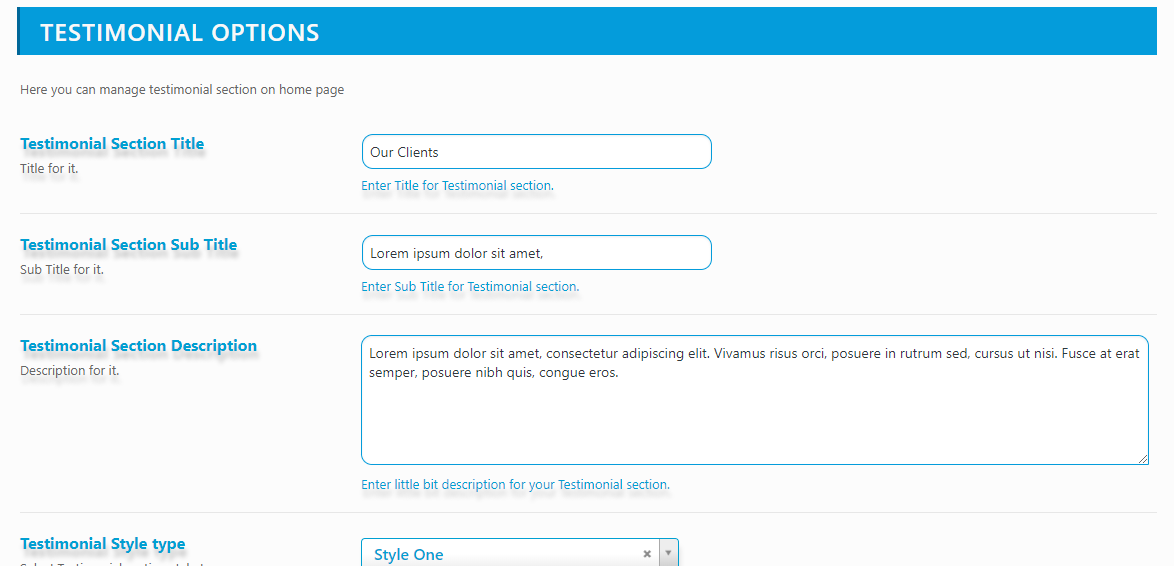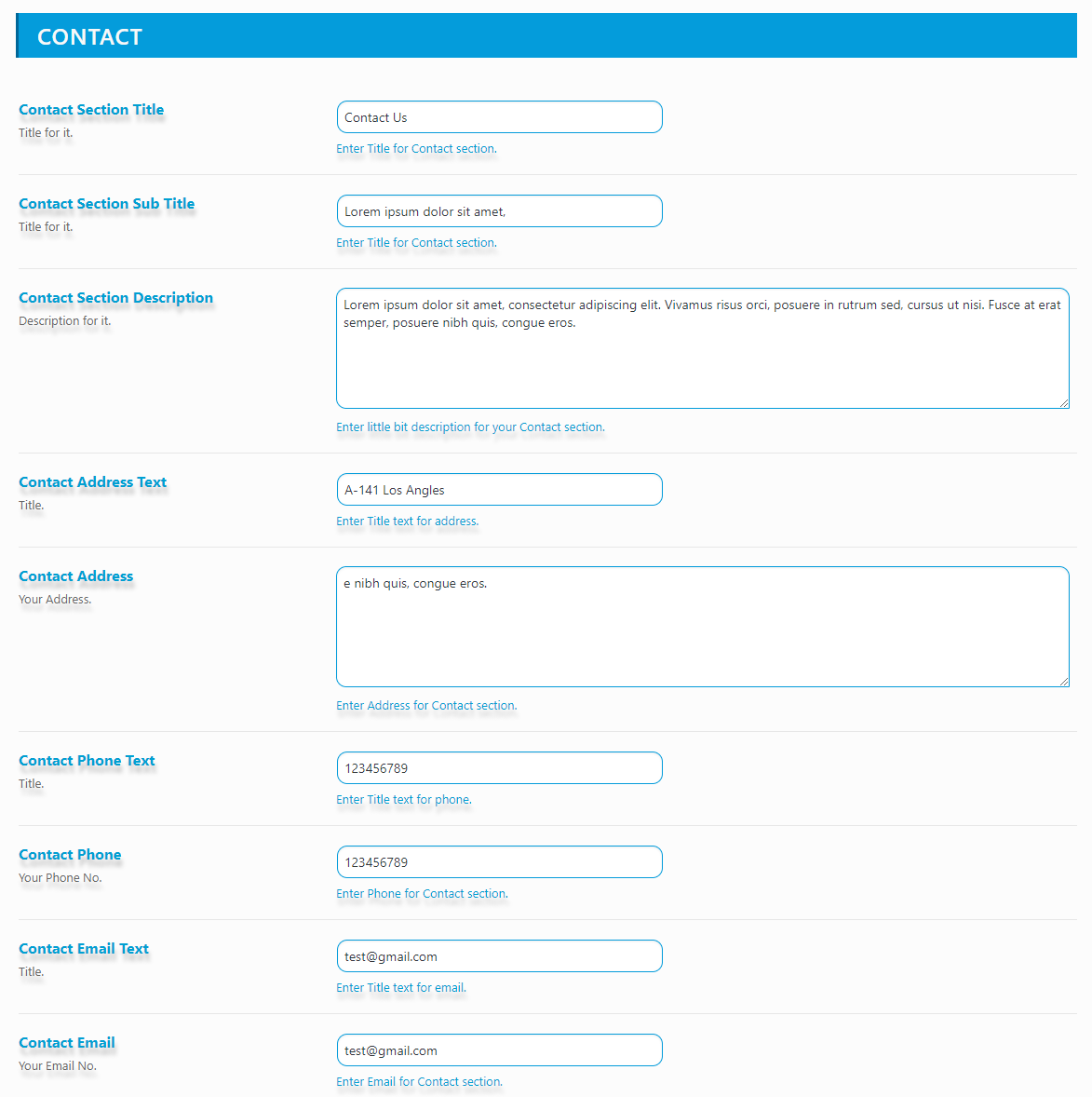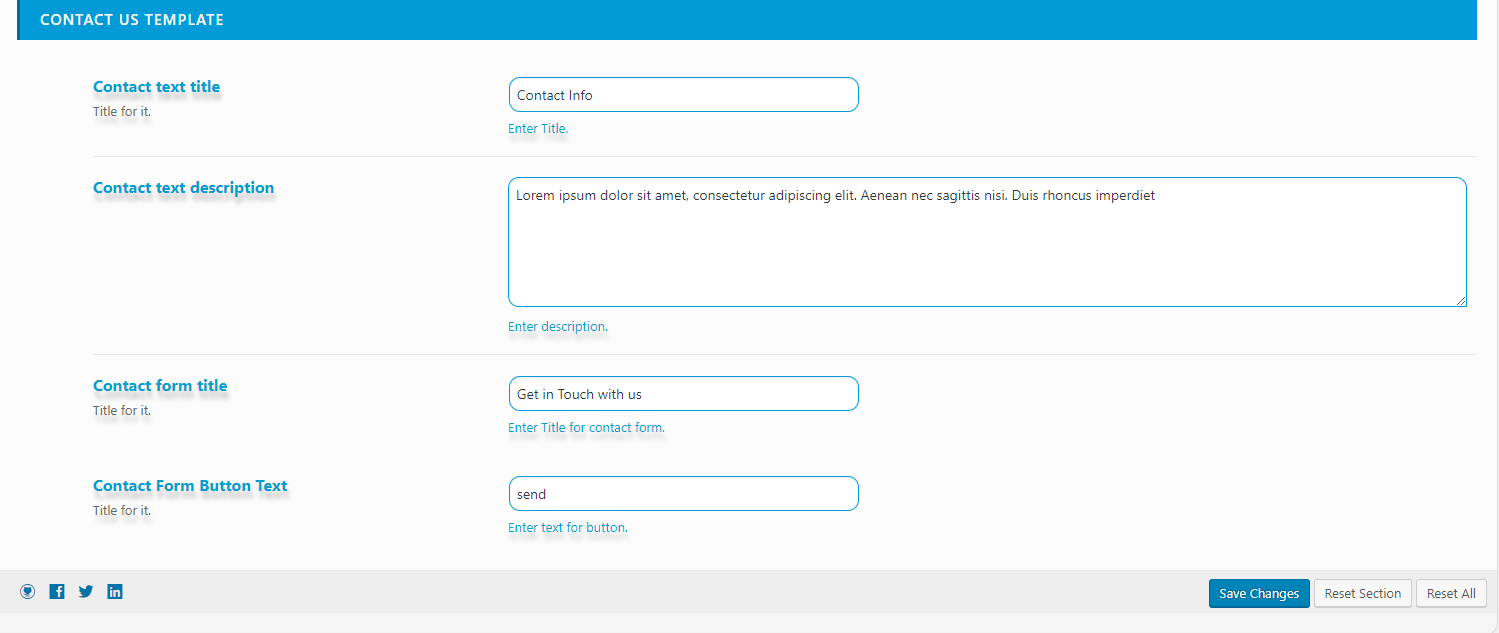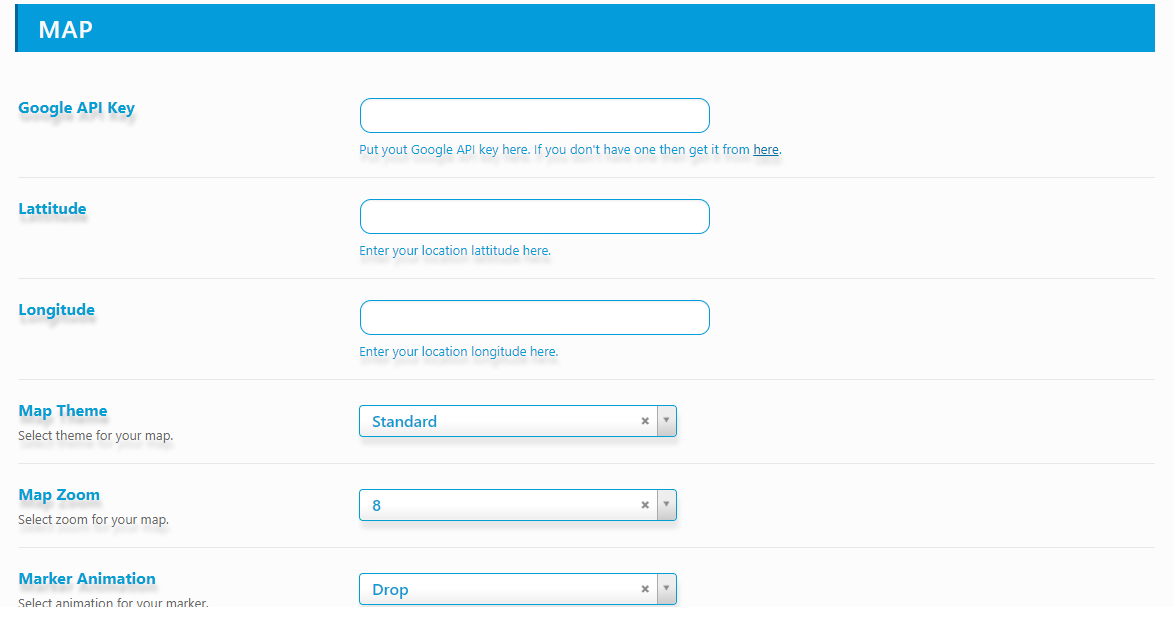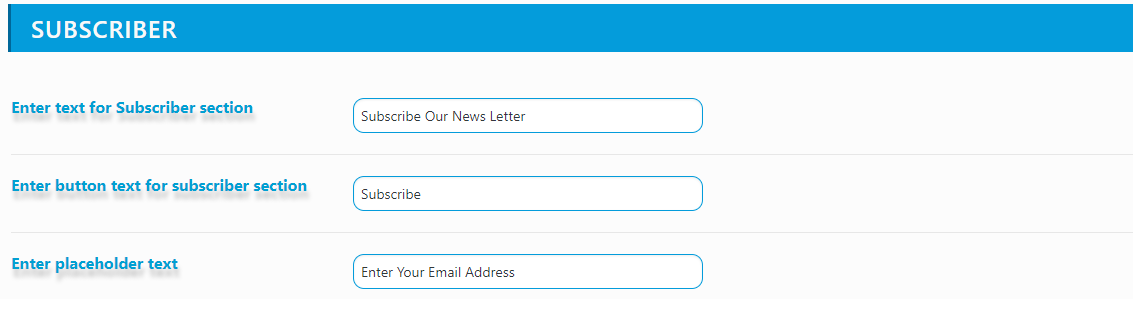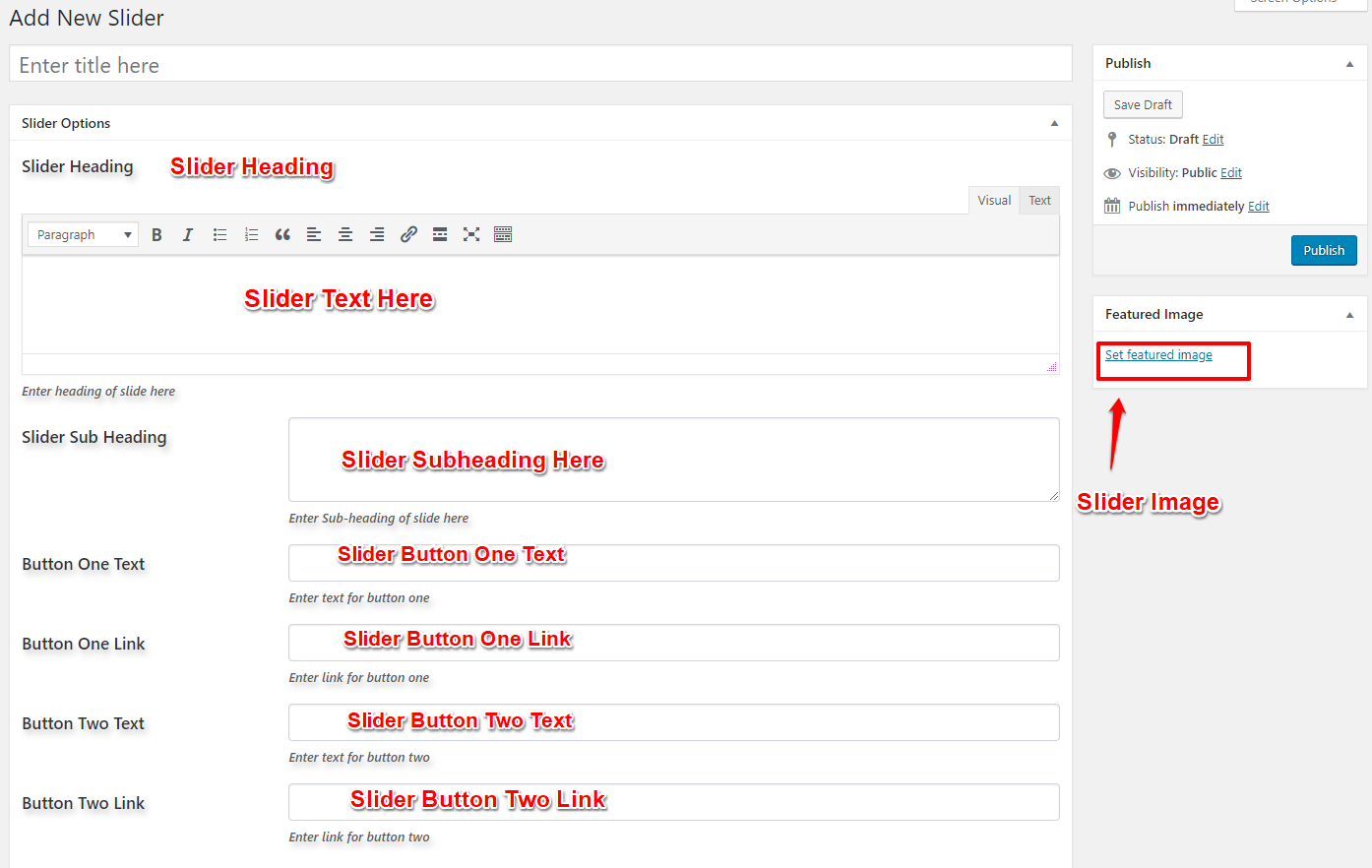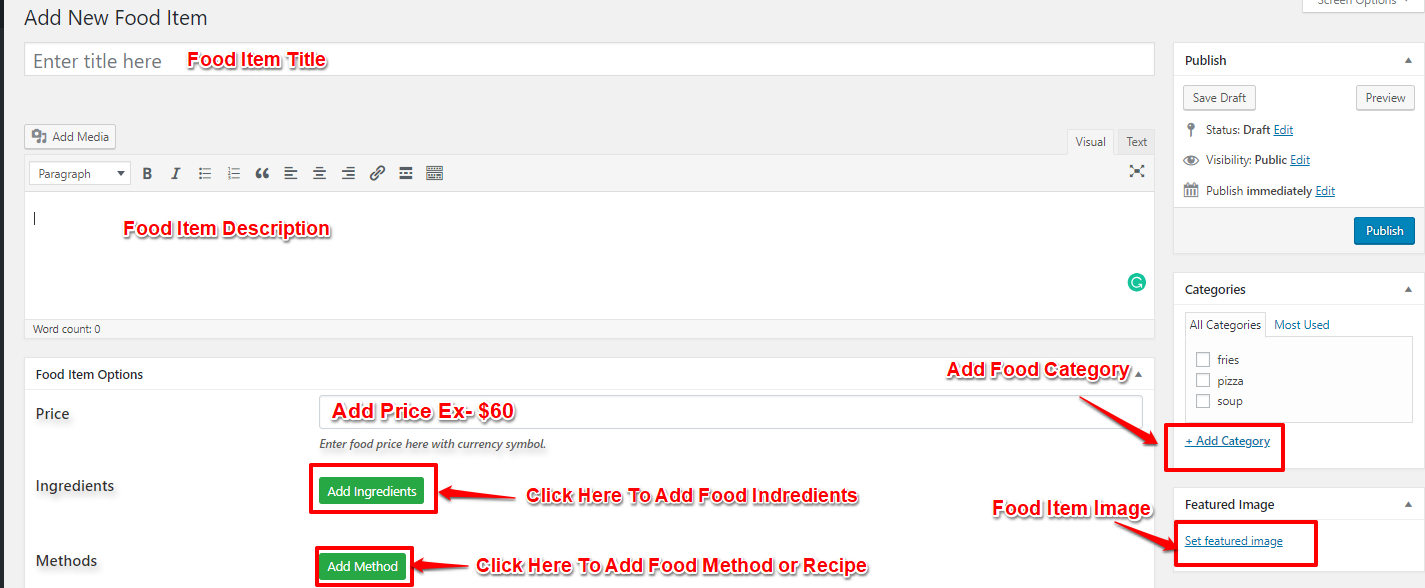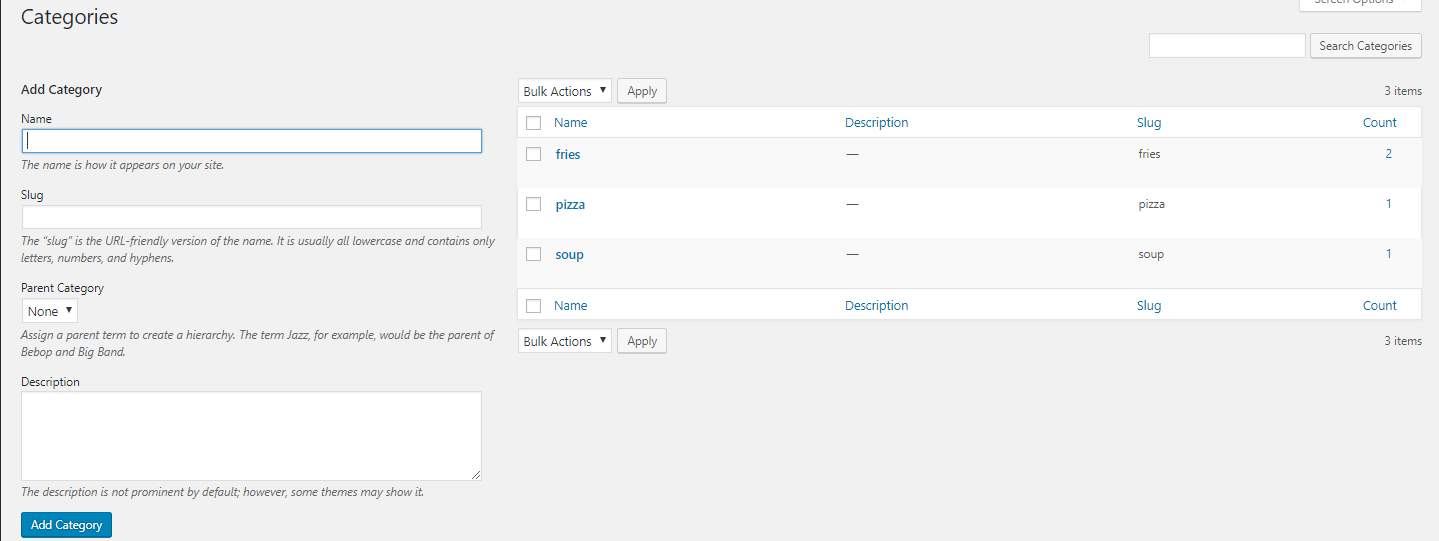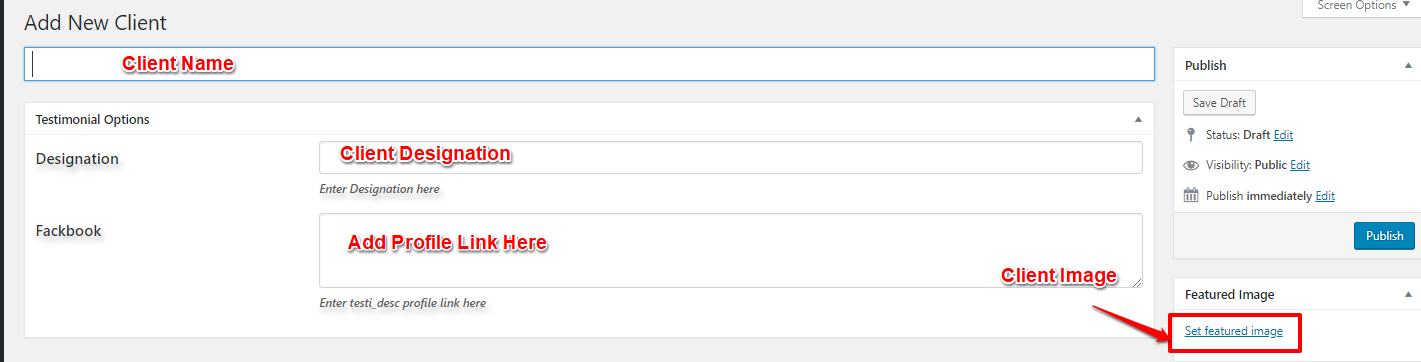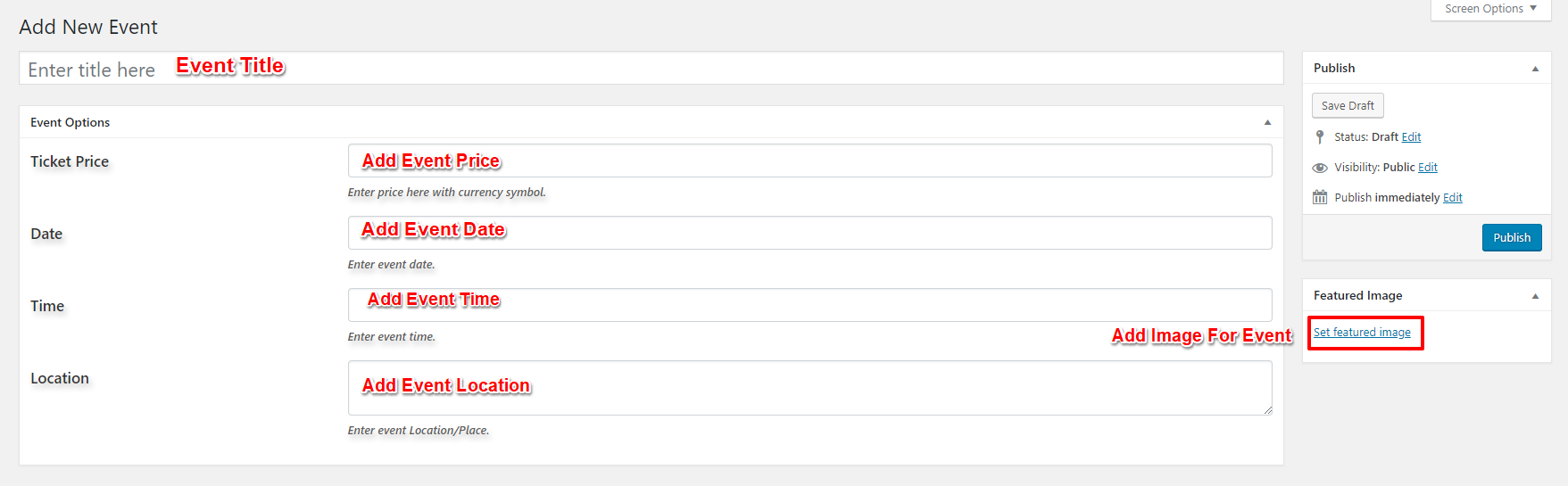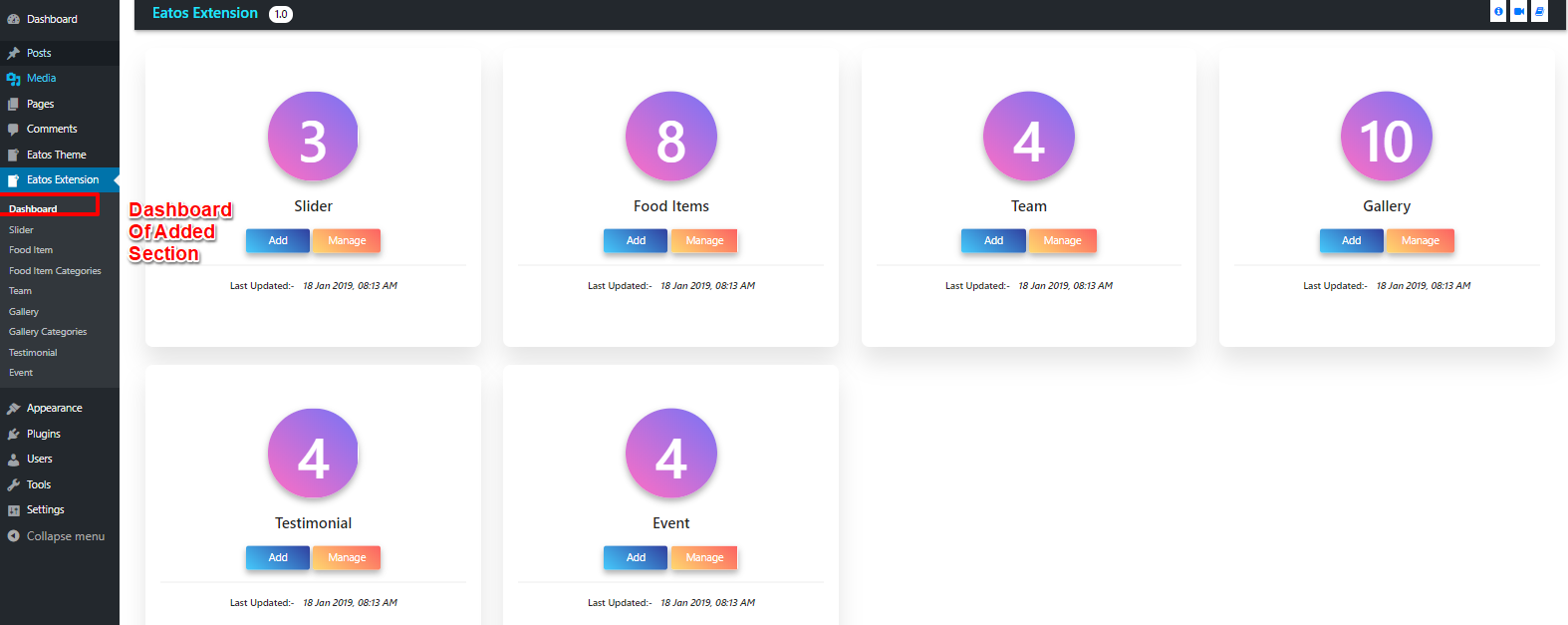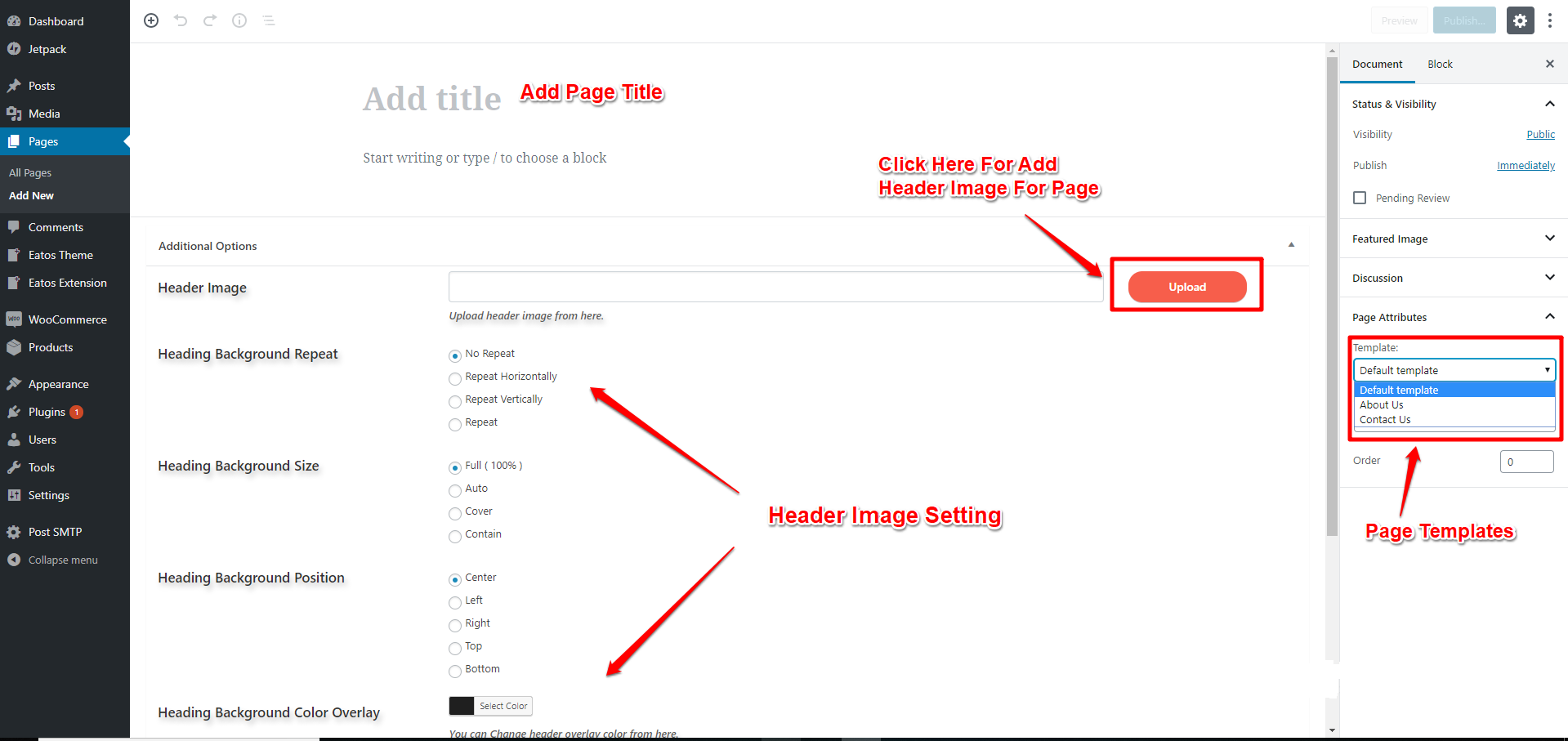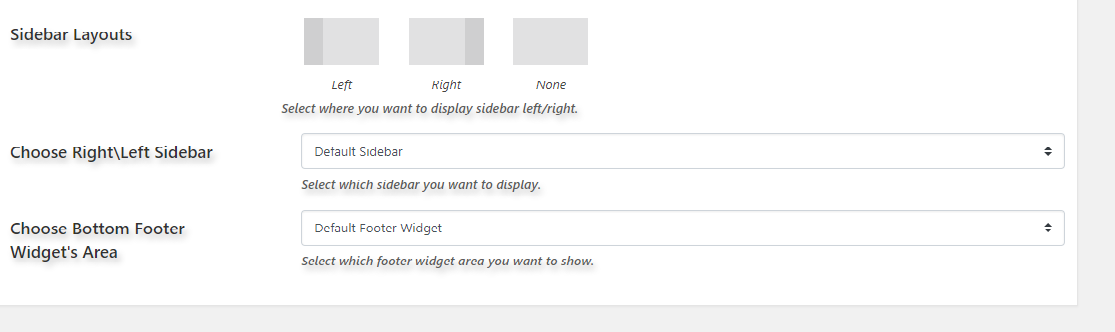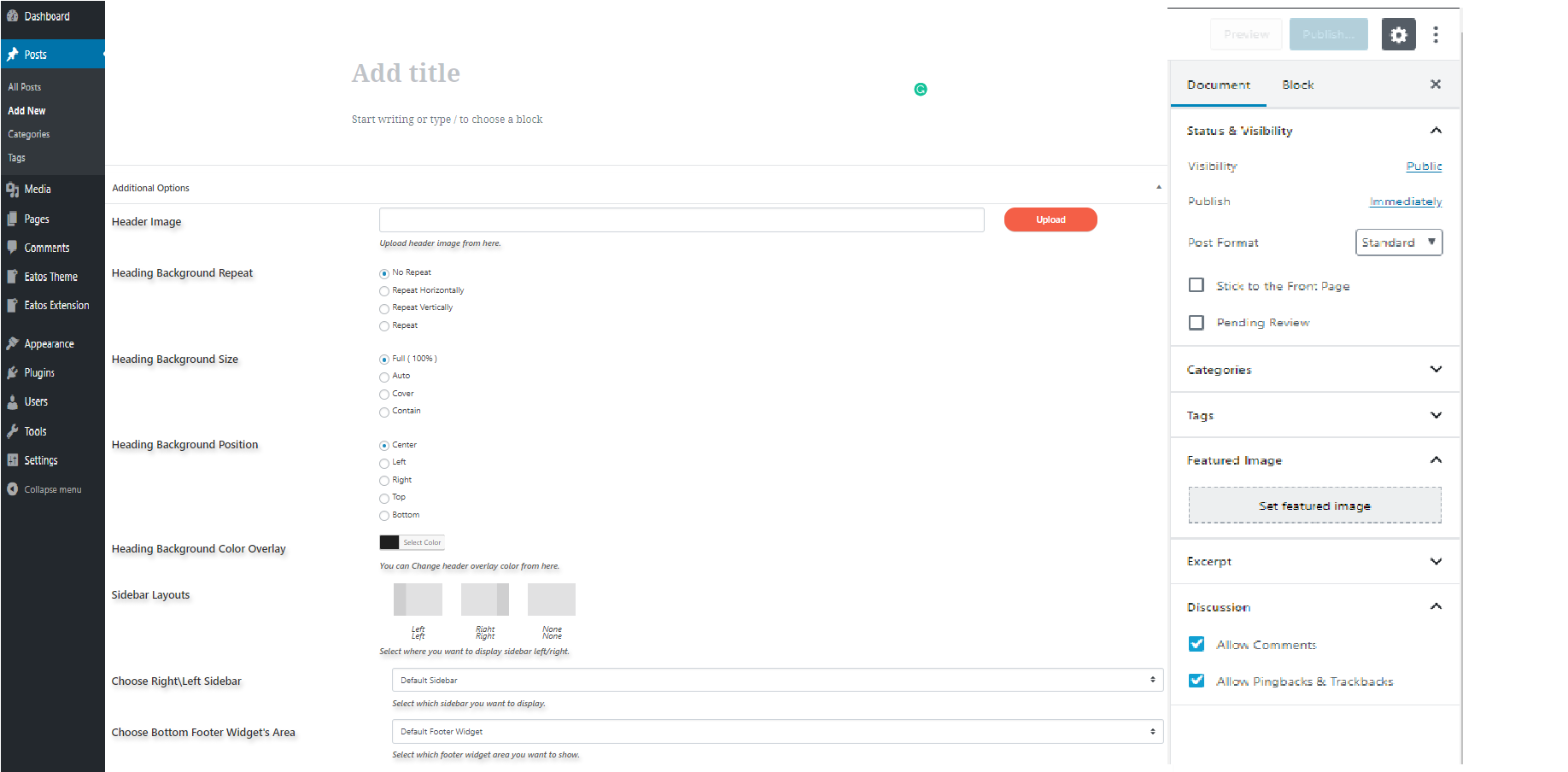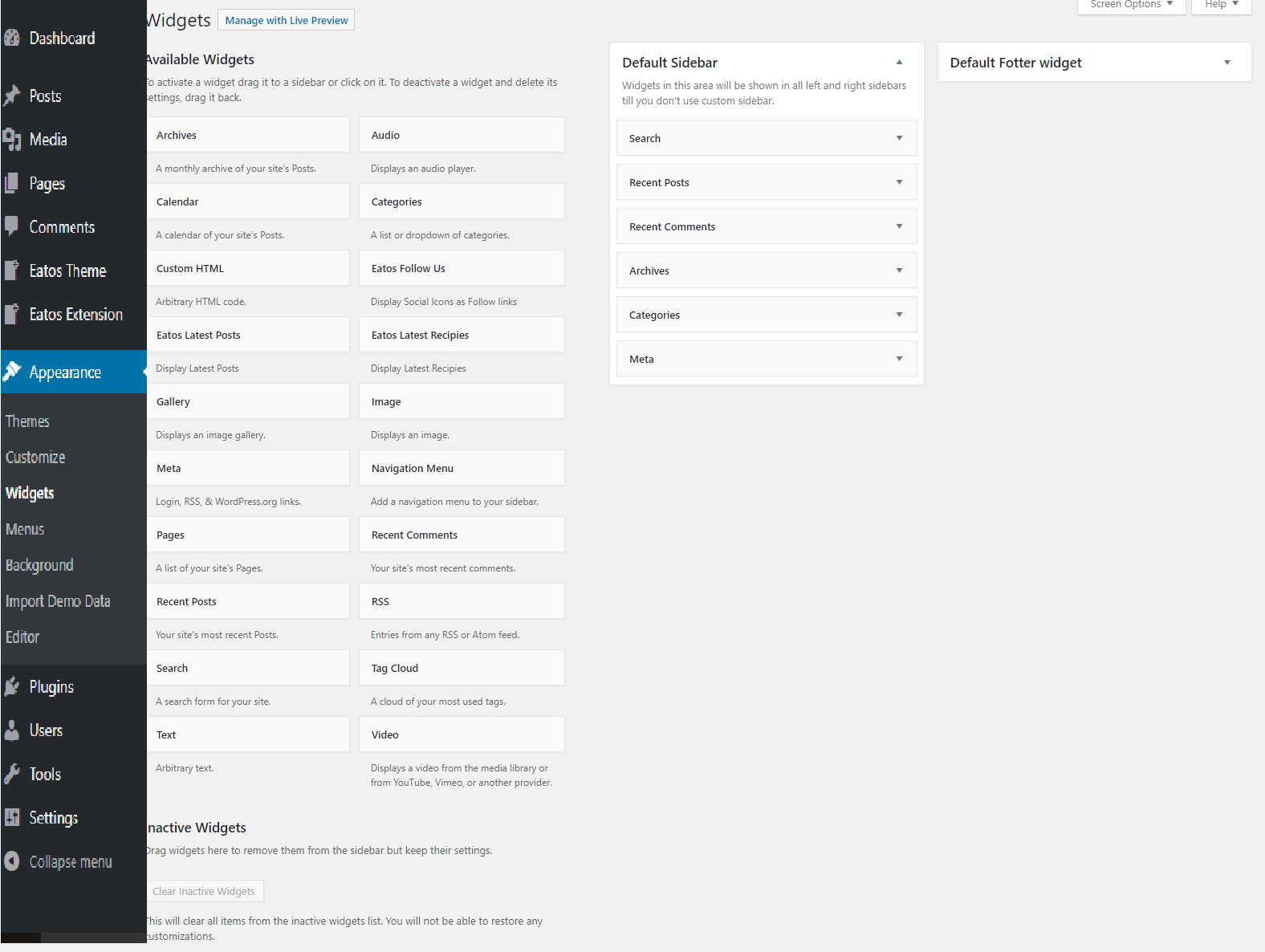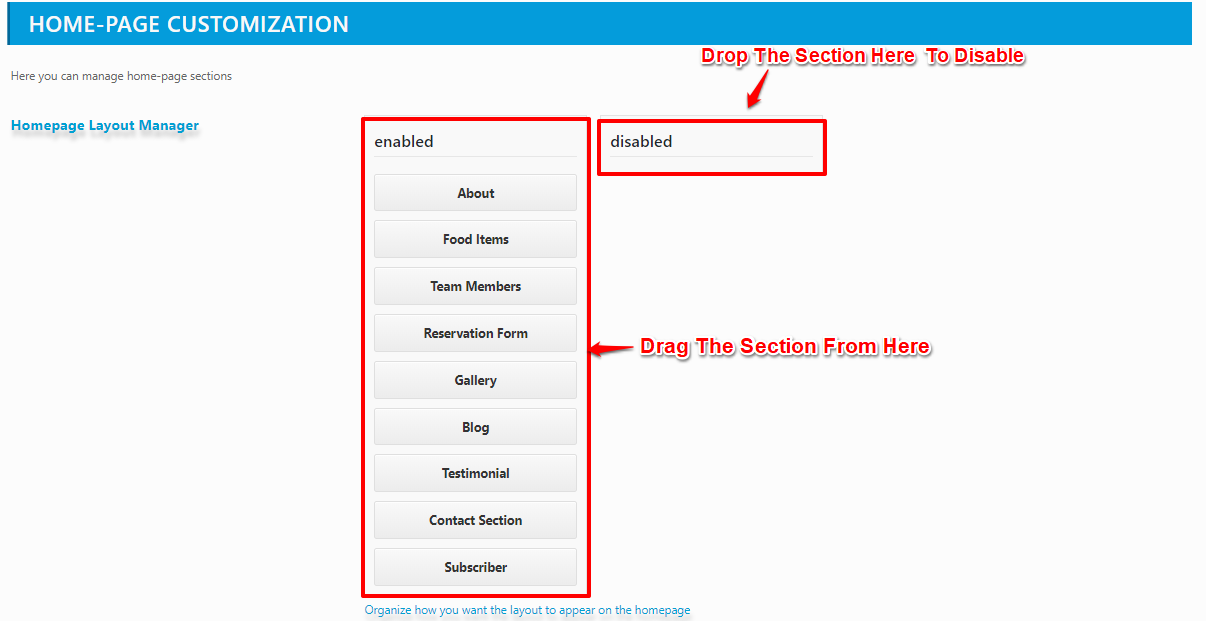Eatos Premium
Eatos Premium
Weblizar DocsEatos Theme Overview
Eatos is a clean and modern WordPress theme for Cafe & Restaurant and any food-related business web site. Built with the latest WordPress technology. Eatos support responsive layout so it looks great on all devices. It has predefined styling for Modern Cuisine Restaurant, Asian Food Restaurant and Elegant Food Restaurant which can be imported with one click. Theme Eatos comes with the excellent reservation system, Reservation form where you will fill in the required information for an easy Table Booking.
You can See Eatos Demo Here: Demo
Key Content –
18. Food Item Categories & Gallery Categories
1. Theme Installation
First, download your theme package from your Weblizar Amember Account.
Upload Theme package zip folder using theme installer WordPress option Otherwise Any FTP (FileZilla)
We recommend you upload theme zip package using FTP( FileZilla/Bitwise), In your host-server-directory\wp-content\themes\
After that Activate theme into WordPress site Admin Dashboard -> Appearance ->Themes.
Note: Also activate the Recommended plugins Like Eatos Extension, redux framework etc. For add, any features in your theme & don’t forget to click on “save the changes” button after each change in theme option.
2. General Settings
You can access the theme options page or setup homepage at Admin Dashboard → Eatos Theme → Theme Options → General Options.
General Options –
- Home-Page or Custom Page
- Site Logo
- On Scroll Logo
- Site Favicon
- Background image for Header
- Choose Menu
- Header Style type
- Page Loader
- Select Custom color for theme sections
- Custom CSS
2.1 Home-Page or Custom Page
To set front page go to Admin Dashboard → Eatos Theme → Theme Options → General Settings → Home-Page or Custom Page
Set ON for showing theme front page.
2.2 On Scroll Logo
To add Logo to Admin Dashboard → Eatos Theme → Theme Options → General Settings → On Scroll Logo
Now click Upload Button and upload your logo image or select from Media Library.
2.3 Add Logo
To add Logo to Admin Dashboard → Eatos Theme → Theme Options → General Settings → Site Logo
Now click on Upload Button and upload your logo image or select from Media Library.
2.4 Your Site Favicon
To add Favicon go to Admin Dashboard → Eatos Theme→ Theme Options → General Settings → Your Site Favicon
Now click on Upload Button and upload your favicon image or select from Media Library.
2.5 Background image for “Header”
To add Breadcrumb Background Image Admin Dashboard → Eatos Theme → Theme Options → General Settings → background image for “Header”
Now click on Upload Button and upload your logo image or select from Media Library.
2.6 Choose Menu
To Choose Menu, go to Admin Dashboard → Eatos Theme → Theme Options → General Settings → Choose Menu
You can choose between WordPress Menu & OnePage Menu.
2.7 Header Style type
To Choose Header Style, go to Admin Dashboard → Eatos Theme → Theme Options → General Settings → Header Style type
You can Select the Header section style type.
2.8 Page Loader
To Choose Header Style, go to Admin Dashboard → Eatos Theme → Theme Options → General Settings → Page Loader
You can Enable/Disable Page Loader.
2.9 Custom Color Option
To add Custom Color Option go to Admin Dashboard → Eatos Theme → Theme Options → General Settings → Select Custom color for theme sections
You can change the theme color by select any color from this option.
2.10 Custom CSS Editor
To add Custom CSS go to Admin Dashboard → Eatos Theme → Theme Options → General Settings → Custom CSS Editor
You can add Custom CSS in Custom CSS Editor
3. Slider Settings
You can Customize Slider settings.
Go to Admin Dashboard → Eatos Theme → Theme Options → Slider Option
In Slider Option, you can select “Slider Style type”.
4. Food Item Options
You can Customize food item settings.
Go to Admin Dashboard → Eatos Theme → Theme Options → Food Item Options
In food item option, you can set
- Food Item Section Title
- Food Item Section Sub Title
- Food Item Section Description
- Multi-Select Category Option
- Food item Style type
- Background Image
See the image below –
5. Gallery Options
You can Customize Gallery settings.
Go to Admin Dashboard → Eatos Theme → Theme Options → Gallery Options
In food item option, you can set
- Gallery Section Title
- Gallery Section Sub Title
- Gallery Section Description
- Multi-Select Category Option
- Gallery Style type
See the image below –
6. Reservation Options
You can Customize Reservation settings.
Go to Admin Dashboard → Eatos Theme → Theme Options → Reservation Options
In food item option, you can set
- Reservation Section Title
- Reservation Section Sub Title
- Reservation Section Description
- Form Button Text
- Background image for reservation form
See the image below –
7. Blog Options
You can Customize Blog settings.
Go to Admin Dashboard → Eatos Theme → Theme Options → Blog Options
In Blog option, you can set
- Blog Section Title
- Blog Section Sub Title
- Blog Section Description
- Blog Style
See the image below –
8. Team Options
You can Customize Team settings.
Go to Admin Dashboard → Eatos Theme → Theme Options → Team Options
In Blog option, you can set
- Team Section Title
- Team Section Sub Title
- Team Section Description
- No. of Team members
- Team Style type
See the image below –
9. Testimonial Options
You can Customize Testimonial settings.
Go to Admin Dashboard → Eatos Theme → Theme Options → Testimonial Options
In Testimonial option, you can set
- Testimonial Section Title
- Testimonial Section Sub Title
- Testimonial Section Description
- Testimonial Style type
See the image below –
10. Home Contact Options
You can Customize Contact settings.
Go to Admin Dashboard → Eatos Theme → Theme Options → Misc Options → Contact
In Contact option, you can set
- Contact Section Title
- Contact Section Sub Title
- Contact Section Description
- Contact Address Text
- Contact Address
- Contact Phone Text
- Contact Phone
- Contact Email Text
- Contact Emai
See the image below –
Contact Template Setting
You can Customize Contact Template.
Go to Admin Dashboard → Eatos Theme → Theme Options → Misc Options → Contact
In Contact option, you can set
- Contact Text Title
- Contact Text Description
- Contact Form Title
- Contact Button Text
See the image below –
11. About Options
You can Customize About settings.
Go to Admin Dashboard → Eatos Theme → Theme Options → Misc Options → About
In About option, you can set
- About section Image
- About Section Title
- About Section Sub Title
- About Section Description
- About Style type
- Background Image
See the image below –
12. Map Options
You can Customize Map settings.
Go to Admin Dashboard → Eatos Theme → Theme Options → Misc Options → Map
In Map option, you can set
- Google API Key
- Lattitude
- Longitude
- Map Theme
- Map Zoom
- Marker Animation
See the image below –
13. Subscriber Options
You can Customize Subscriber settings.
Go to Admin Dashboard → Eatos Theme → Theme Options → Misc Options → Subscriber
In Subscriber option, you can set
- Enter text for Subscriber section
- Enter button text for subscriber section
- Enter placeholder text
See the image below –
14. Widget Settings
You can Customize Widget settings.
Go to Admin Dashboard → Eatos Theme → Theme Options → Widget Area
In the Widget option, you can set
- Add new Sidebar widget area
- Add new Footer widget area
See the image below –
15. Footer Settings
You can Customize Footer settings.
Go to Admin Dashboard → Eatos Theme → Theme Options → Footer Options
In the Footer option, you can set
- Footer Copyright Text
- Company name text
- Company name link/URL
- Back to top button
See the image below –
16. Add Slider
You can add Slider
Go to Admin Dashboard → Eatos Extension → Slider and fill related details.
Please refer below image –
17. Add Food Item
You can add Food Items
Go to Admin Dashboard → Eatos Extension → Food Item and fill related details.
Please refer below image –
18. Food Item Categories & Gallery Categories
(a) You can directly add Food Item Categories
Go to Admin Dashboard → Eatos Extension → Food Item Categories and fill related details.
(b) You can directly add Gallery Categories
Go to Admin Dashboard → Eatos Extension → Gallery Categories and fill related details.
Please refer below image –
19. Add Team
You can add Team
Go to Admin Dashboard → Eatos Extension → Team and fill related details.
Please refer below image –
20. Add Gallery
You can add Gallery
Go to Admin Dashboard → Eatos Extension → Gallery and fill related details.
Please refer below image –
21. Add Testimonial
You can add Testimonial
Go to Admin Dashboard → Eatos Extension → Testimonial and fill related details.
Please refer below image –
22. Add Event
You can add Event
Go to Admin Dashboard → Eatos Extension → Event and fill related details.
Please refer below image –
23. Dashboard
You can see total added sections like- slider, team, testimonial, gallery etc. from the Dashboard.
Go to Admin Dashboard → Eatos Extension → Dashboard
See the image below –
24. Add New Page Or Templates
Go to Admin Dashboard → Pages → Add New
Theme included 2 templates-
a. About Us
b. Contact Us
See the image below –
And This is page layout option –
25. Add New Post
Go to Admin Dashboard → Post → Add New
See the image below –
26. Add Widgets
Go to Admin Dashboard → Appearance→ Widgets
See the image below –
27. Home Page Customization
Go to Admin Dashboard → Appearance→ Home Page Customization
This Option is really helpful to section-wise setup home page according to you.
See the image below –